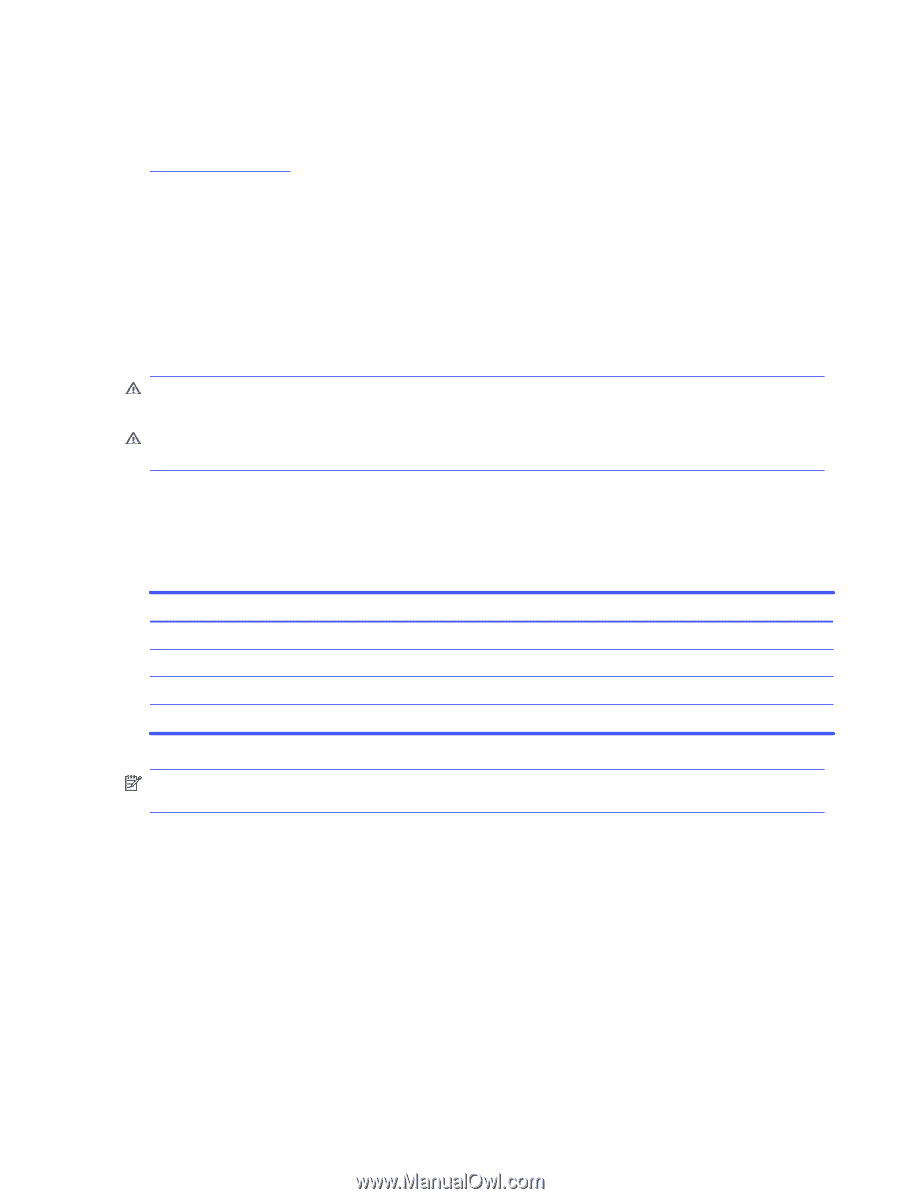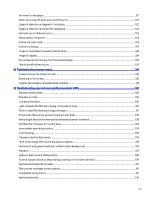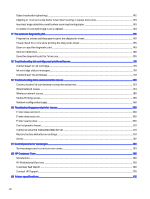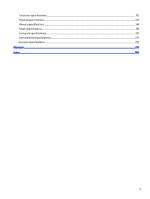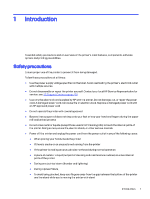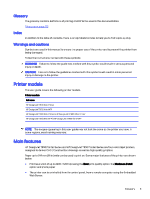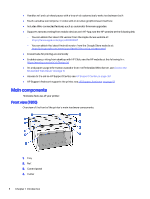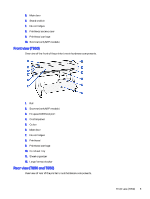HP DesignJet T850 DesignJet T850 Printer Series DesignJet T950 Printer SeriesU - Page 12
Printer models, Main features, Glossary, Index, Warnings and cautions
 |
View all HP DesignJet T850 manuals
Add to My Manuals
Save this manual to your list of manuals |
Page 12 highlights
Glossary The glossary contains definitions of printing and HP terms used in this documentation. Glossary on page 176. Index In addition to the table of contents, there is an alphabetical index to help you to find topics quickly. Warnings and cautions Symbols are used in this manual to ensure the proper use of the printer and to prevent the printer from being damaged. Follow the instructions marked with these symbols: WARNING! Failure to follow the guidelines marked with this symbol could result in serious personal injury or death. CAUTION: Failure to follow the guidelines marked with this symbol could result in minor personal injury or damage to the printer. Printer models The user guide covers the following printer models. Printer models Full name HP DesignJet T850 36-in Printer HP DesignJet T850 36-in MFP HP DesignJet T950 36-in Printer & HP DesignJet XT950 36-in Printer HP DesignJet T950 36-in MFP & HP DesignJet XT950 36-in MFP NOTE: The images appearing in this user guide may not look the same as the printer you have. In some regions, exact naming may vary. Main features HP DesignJet T850 Printer Series and HP DesignJet T950 Printer Series are four color inkjet printers, designed to deliver CAD / Construction drawings as well as high quality graphics. Paper up to 914 mm (36 in) wide can be used to print on. Some major features of the printer are shown below: ● Print resolution of up to 2400 × 1200 dpi using the Best print-quality option, the Maximum Detail option and photo paper ● The printer can be controlled from its control panel, from a remote computer using the Embedded Web Server. Glossary 3