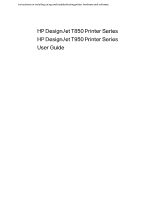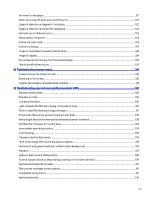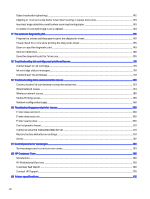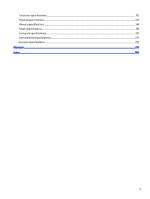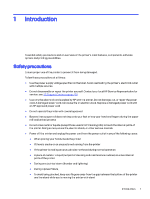Software update
..........................................................................................................................................................................................................................
97
Printer maintenance kits
.......................................................................................................................................................................................................
97
HP Support Assistant
..............................................................................................................................................................................................................
97
12
Accessories
.......................................................................................................................................................................................................................................
99
How to order supplies and accessories
...................................................................................................................................................................
99
Introduction to the accessories
.....................................................................................................................................................................................
101
13
Troubleshooting paper issues
............................................................................................................................................................................................
102
Paper cannot be loaded successfully
......................................................................................................................................................................
102
Paper type is not in the driver or control panel
..................................................................................................................................................
104
Printer printed on the wrong paper type
.................................................................................................................................................................
105
Paper mismatch
........................................................................................................................................................................................................................
105
Cut-sheet doesn't enter or drops out of the sheet organizer
..................................................................................................................
106
Roll has jammed
........................................................................................................................................................................................................................
106
Tray has jammed (HP DesignJet T850)
.....................................................................................................................................................................
107
Tray has jammed (HP DesignJet T950)
....................................................................................................................................................................
108
The paper has jammed in the scanner
.....................................................................................................................................................................
110
A strip stays on the output area and generates jams
.....................................................................................................................................
111
Printer displays out of paper when paper is available
..................................................................................................................................
112
Prints do not fall neatly into the bin
..............................................................................................................................................................................
112
Change stacker from default to regular bin style configuration
............................................................................................................
112
Sheet stays in the printer when the print has been completed
..............................................................................................................
114
Paper is cut when the print has been completed
..............................................................................................................................................
114
Cutter does not cut well
.......................................................................................................................................................................................................
114
Scanner does not load original
.......................................................................................................................................................................................
114
Cannot connect the tubes to the printhead
..........................................................................................................................................................
114
14
Troubleshooting print-quality issues
..............................................................................................................................................................................
116
General printing advice
........................................................................................................................................................................................................
116
Horizontal lines across the image (banding)
........................................................................................................................................................
116
Lines are too thick, too thin, or missing
......................................................................................................................................................................
117
Lines appear stepped or jagged
....................................................................................................................................................................................
118
Lines print double or in the wrong colors
................................................................................................................................................................
118
Lines are discontinuous
.......................................................................................................................................................................................................
118
Lines are blurred
........................................................................................................................................................................................................................
119
Line lengths are inaccurate
...............................................................................................................................................................................................
119
Whole image is blurry or grainy
.....................................................................................................................................................................................
120
Paper is not flat
.........................................................................................................................................................................................................................
120
Print is scuffed or scratched
............................................................................................................................................................................................
121
vi