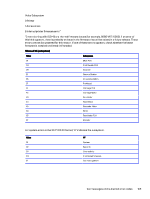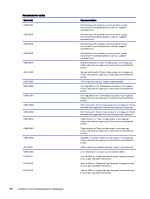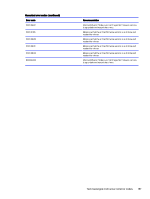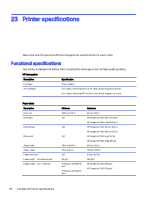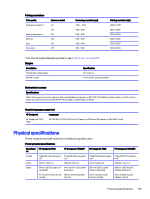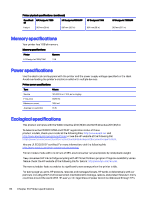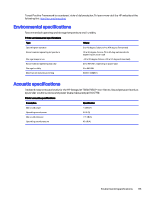HP DesignJet T850 DesignJet T850 Printer Series DesignJet T950 Printer SeriesU - Page 179
Contact HP Support, From the Embedded Web Server
 |
View all HP DesignJet T850 manuals
Add to My Manuals
Save this manual to your list of manuals |
Page 179 highlights
● Replacement parts are express-shipped; most in-stock parts are shipped the very same day you contact HP. ● Available for most HP products currently under warranty or contract. ● Available in most countries. For more information about Customer Self Repair, visit the HP website at the following link: http://www.hp.com/go/selfrepair. Contact HP Support HP Virtual Assistant is there to provide you with support at any time day or night. You can access the HP Virtual Assistant for your printer from the HP website at the following link: https://www.hp.com/go/DesignJet/VA. HP Support is also available to you by telephone. What to do before you call: ● Review the troubleshooting suggestions in this guide. ● Review the relevant driver documentation. ● If you have installed third-party software drivers and RIPs, see their documentation. ● If you call one of the HP offices, please have the following information available to help us answer your questions more quickly: - The product you are using (the product number and the serial number, found on the label at the back of the product) - If there is an error code on the control panel, note it down; see Text messages and numerical error codes on page 163 - The computer you are using - Any special equipment or software you are using (for example, spoolers, networks, switch-boxes, modems or special software drivers) - The type of interface used on your product (USB, network, or Wi-Fi) - The software and driver name and version number that you are currently using - The Printer Service information: ○ From the Embedded Web Server: In a Web browser, enter your printer's IP address to access the Embedded Web Server. To access the printer's service information: Tap Support Tools > Service Support > Service Information > , then tap the Download button 170 Chapter 22 HP Customer Care