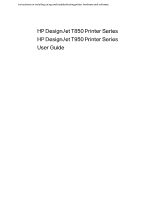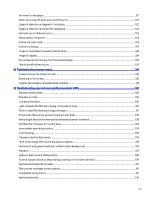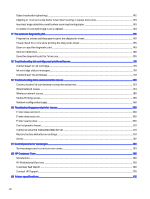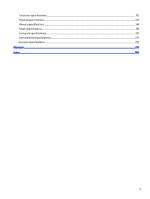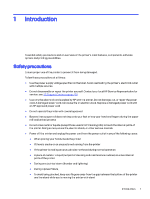Creating a new Quick Set
.....................................................................................................................................................................................................
67
Editing a Quick Set
....................................................................................................................................................................................................................
69
Deleting a Quick Set
................................................................................................................................................................................................................
69
Copying a Quick Set
.................................................................................................................................................................................................................
69
Viewing a Quick Set
...................................................................................................................................................................................................................
70
Launching Quick Sets
..............................................................................................................................................................................................................
70
9
Practical printing examples
.......................................................................................................................................................................................................
72
Print a draft for revision with the correct scale
....................................................................................................................................................
72
Print a PDF multipage job from Adobe Acrobat Reader or Adobe Acrobat Pro
...........................................................................
73
Print a document with the correct colors
.................................................................................................................................................................
73
Print a project using Autodesk AutoCAD
..................................................................................................................................................................
77
Print a presentation
..................................................................................................................................................................................................................
79
10
Handling ink cartridges and printhead
..........................................................................................................................................................................
82
About the ink cartridges
.......................................................................................................................................................................................................
82
Store supply usage data
......................................................................................................................................................................................................
82
Check ink cartridge status
..................................................................................................................................................................................................
83
Replace an ink cartridge
.......................................................................................................................................................................................................
83
About the printhead
.................................................................................................................................................................................................................
84
Safe mode
.......................................................................................................................................................................................................................................
84
11
Maintaining the printer
................................................................................................................................................................................................................
85
Check printer status
................................................................................................................................................................................................................
85
Take care of the printer
..........................................................................................................................................................................................................
85
Clean the exterior of the printer
......................................................................................................................................................................................
85
Print Quality Diagnostic Report
.......................................................................................................................................................................................
85
Clean the printhead
.................................................................................................................................................................................................................
86
Align the printhead
.....................................................................................................................................................................................................................
87
Replace the printhead
.............................................................................................................................................................................................................
87
Cannot connect the tubes to the printhead
............................................................................................................................................................
91
Clean the encoder strip
........................................................................................................................................................................................................
92
Recalibrate the paper advance
.......................................................................................................................................................................................
92
Clean the scanner scanbars
.............................................................................................................................................................................................
93
Calibrate the scanner
.............................................................................................................................................................................................................
95
Move or store the printer
......................................................................................................................................................................................................
96
Firmware update
........................................................................................................................................................................................................................
96
Automatic firmware updates
............................................................................................................................................................................................
96
Manual firmware updates (only MFP)
...........................................................................................................................................................................
97
Manual firmware updates (only non-MFP)
................................................................................................................................................................
97
v