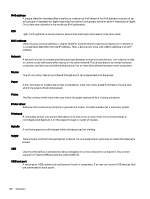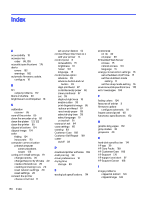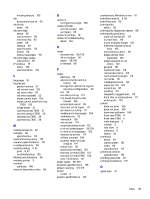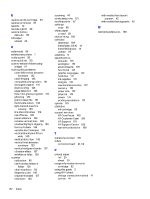HP DesignJet T850 DesignJet T850 Printer Series DesignJet T950 Printer SeriesU - Page 191
install Mac OS X
 |
View all HP DesignJet T850 manuals
Add to My Manuals
Save this manual to your list of manuals |
Page 191 highlights
R replace an ink cartridge 83 replace printhead 87 reports 10 rescale a print 38 restore factory defaults 161 roll paper unload 25 S safe mode 84 safety precautions 1 scale a print 38 scan quick set 50 scan to network folder using widget 61 scan-quality problems color differences between scanbars 132 color fringing 135 completely wrong colors 141 damaged original 141 down-scaling 143 edge detection 143 flare from glossy originals 137 ghosting 142 grain in area fills 131 inaccurate colors 134 light-colored area fills missing 130 line discontinuities 129 out of focus 138 paper advance 139 random vertical lines 128 shadow/highlight clipping 136 too much skew 144 variable line thickness 134 vertical black band 30 cm wide 140 vertical distortion 142 vertical lines between scanbars 133 vertical red/green bands 137 vibration effect 137 wrinkles or folds 129 scanner calibration 95 can't access network folder 126 clean scanbars 93 diagnostic plot 145 original reloaded 127 slow scan 126 scanning 47 scratched prints 121 scuffed prints 121 settings copy 65 sheet paper unload 28 slow printing 160 software download 169 install (Mac OS X) 14 install (Windows) 14 update 97 solutions 8 specifications acoustic 175 ecological 174 environmental 175 functional 172 graphic languages 172 hard disk 174 ink supplies 172 margins 172 mechanical accuracy 172 memory 174 paper size 172 physical 173 power 174 printing resolutions 172 spindle 101 statistics ink cartridge 83 support services HP Care Packs 169 HP Customer Care 168 HP Support 170 HP Support Center 168 warranty extensions 169 T telephone number 170 tubes cannot connect 91, 114 U unload paper roll 25 sheet 28 usage information stored in cartridge 82 using this guide 2 using Wi-Fi direct change connection method 41 turn on 41 with mobile that doesn't support 42 with mobile that supports 42 W warranty extensions 169 182 Index