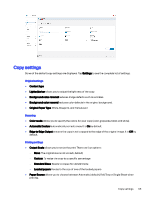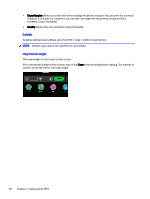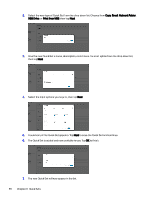HP DesignJet T850 DesignJet T850 Printer Series DesignJet T950 Printer SeriesU - Page 76
Quick Sets, Factory Quick Sets, Managing Quick Sets, Creating a new Quick Set
 |
View all HP DesignJet T850 manuals
Add to My Manuals
Save this manual to your list of manuals |
Page 76 highlights
8 Quick Sets A Quick Set is a named group of settings with defined default values. Quick Sets help you be more efficient and are convenient for less experienced users. They offer a 'one click' action to scan, copy, and print jobs. Factory Quick Sets The printer comes with some pre-defined factory Quick Sets, designed to support typical user requirements. See Launching Quick Sets on page 70 for more information. Managing Quick Sets Quick Sets can be managed from the Embedded Web Server. Look for the Quick Sets option on the menu. See Access the Embedded Web Server on page 15 for more information. Depending on the permissions your printer has set, you can create, delete, edit, or view a Quick Set. Creating a new Quick Set Quick Sets can be created from the Embedded Web Server. 1. Tap the Add icon (+). A window opens to create a new Quick Set to scan, copy, or print jobs. Quick Sets 67