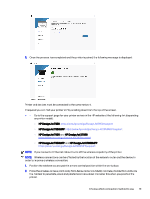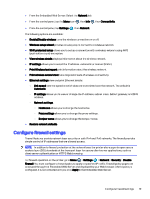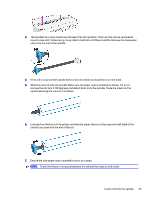HP DesignJet T850 DesignJet T850 Printer Series DesignJet T950 Printer SeriesU - Page 27
Change the control-panel display brightness, Con network settings, General, Power settings
 |
View all HP DesignJet T850 manuals
Add to My Manuals
Save this manual to your list of manuals |
Page 27 highlights
3. Tap an option to specify set the scheduled on or off time (on shown). 4. Set the day(s) and time. NOTE: You can perform the same operation from the Embedded Web Server by going to General > Power settings > Power schedule. Change the control-panel display brightness The level of brightness displayed can be adjusted. To change the brightness of the control panel, tap the Menu icon Display > Display Brightness and slide to your desired level. , then Settings , then General > Configure network settings You can view and configure the network settings from the Embedded Web Server or the control panel. 18 Chapter 3 Setting up the printer
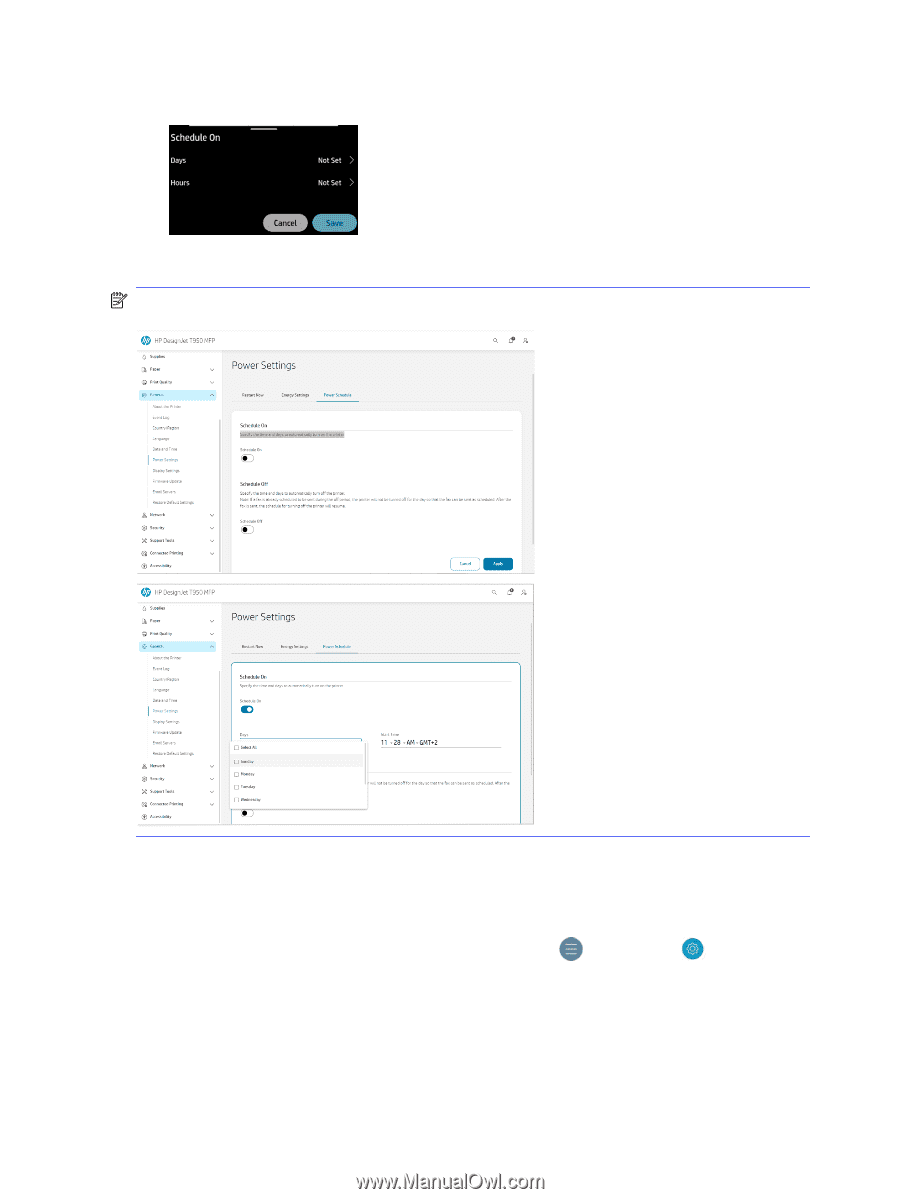
3.
Tap an option to specify set the scheduled on or off time (on shown).
4.
Set the day(s) and time.
NOTE:
You can perform the same operation from the Embedded Web Server by going to
General
>
Power settings
>
Power schedule
.
Change the control-panel display brightness
The level of brightness displayed can be adjusted.
To change the brightness of the control panel, tap the
Menu
icon
, then
Settings
, then
General
>
Display
>
Display Brightness
and slide to your desired level.
Configure network settings
You can view and configure the network settings from the Embedded Web Server or the control panel.
18
Chapter 3
Setting up the printer