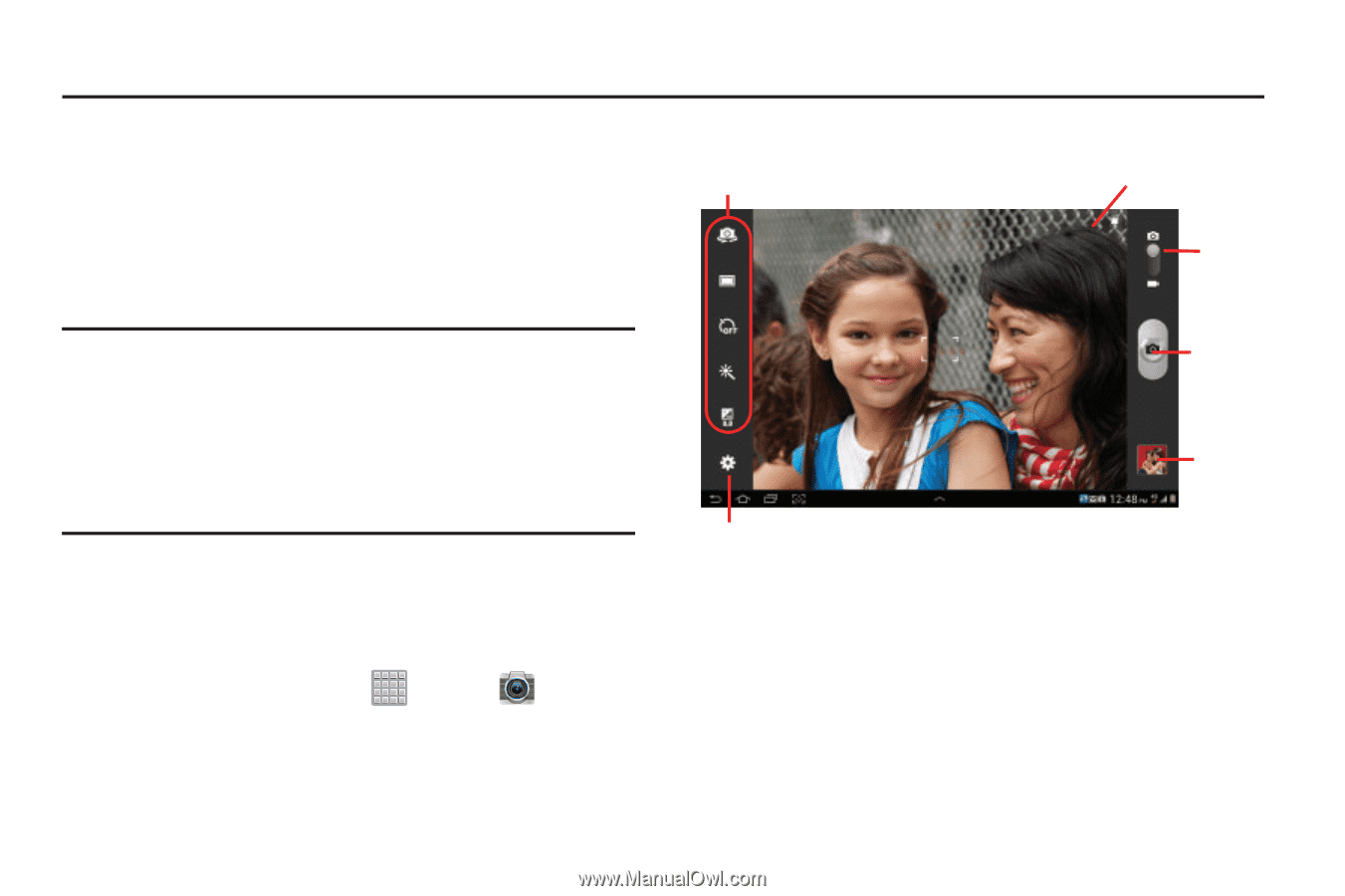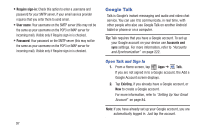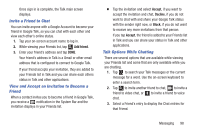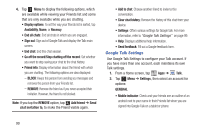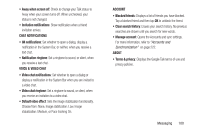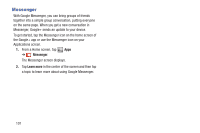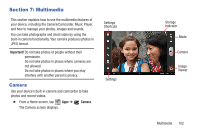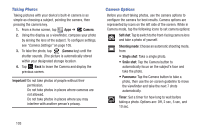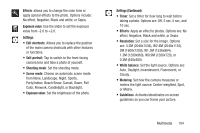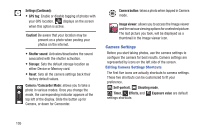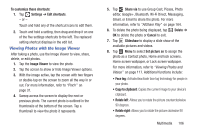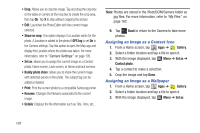Samsung SGH-T779 User Manual Ver.uvlj4_f8 (English(north America)) - Page 107
Multimedia, Camera
 |
View all Samsung SGH-T779 manuals
Add to My Manuals
Save this manual to your list of manuals |
Page 107 highlights
Section 7: Multimedia This section explains how to use the multimedia features of your device, including the Camera/Camcorder, Music Player, and how to manage your photos, images and sounds. You can take photographs and shoot video by using the built-in camera functionality. Your camera produces photos in JPEG format. Important! Do not take photos of people without their permission. Do not take photos in places where cameras are not allowed. Do not take photos in places where you may interfere with another person's privacy. Camera Use your device's built-in camera and camcorder to take photos and record videos. Ⅲ From a Home screen, tap Apps ➔ Camera. The Camera screen displays. Settings Shortcuts Settings Storage Indicator Mode Camera Image Viewer Multimedia 102