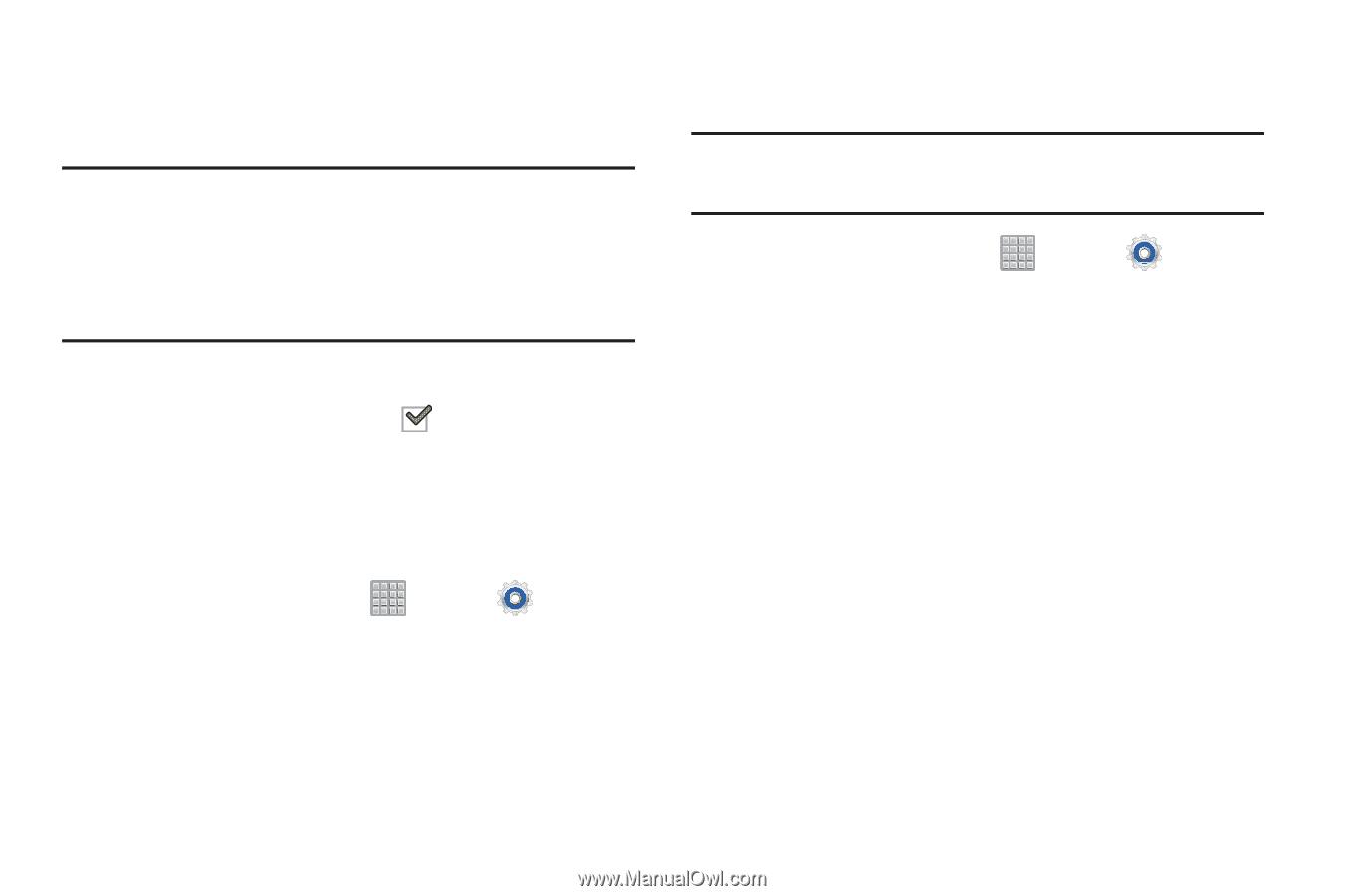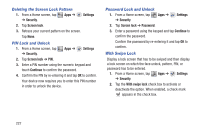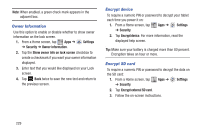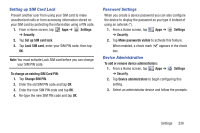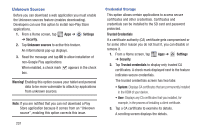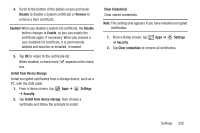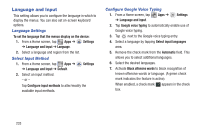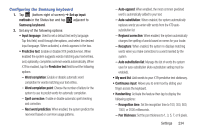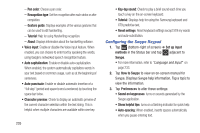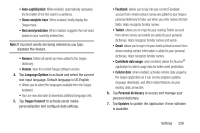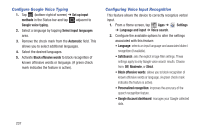Samsung SGH-T779 User Manual Ver.uvlj4_f8 (English(north America)) - Page 237
Disable, Remove, Caution, Enable, Install from Device Storage, Settings, Security, Clear Credentials
 |
View all Samsung SGH-T779 manuals
Add to My Manuals
Save this manual to your list of manuals |
Page 237 highlights
4. Scroll to the bottom of the details screen and touch Disable to disable a System certificate or Remove to remove a User certificate. Caution! When you disable a system CA certificate, the Disable button changes to Enable, so you can enable the certificate again, if necessary. When you remove a user-installed CA certificate, it is permanently deleted and must be re-installed, if needed. 5. Tap OK to return to the certificate list. When enabled, a check mark appears in the check box. Install from Device Storage Install encrypted certificates from a storage device, such as a PC, with the USB cable. 1. From a Home screen, tap Apps ➔ Settings ➔ Security. 2. Tap Install from device storage, then choose a certificate and follow the prompts to install. Clear Credentials Clear stored credentials. Note: This setting only appears if you have installed encrypted certificates. 1. From a Home screen, tap ➔ Security. Apps ➔ Settings 2. Tap Clear credentials to remove all certificates. Settings 232