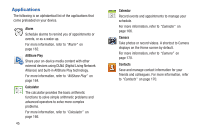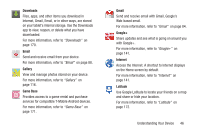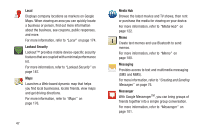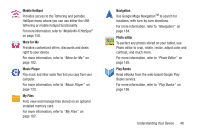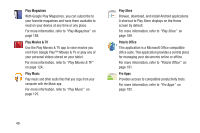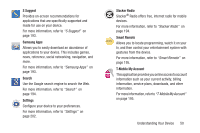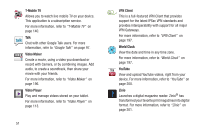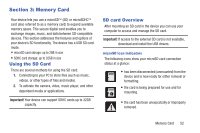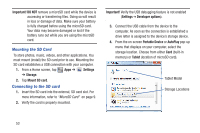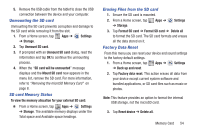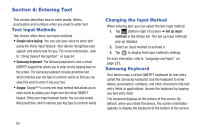Samsung SGH-T779 User Manual Ver.uvlj4_f8 (English(north America)) - Page 55
S Suggest, Samsung Apps, Search, Settings, Slacker Radio, Smart Remote, T-Mobile My Account
 |
View all Samsung SGH-T779 manuals
Add to My Manuals
Save this manual to your list of manuals |
Page 55 highlights
S Suggest Provides on-screen recommendations for applications that are specifically supported and made for use on your device. For more information, refer to "S Suggest" on page 193. Samsung Apps Allows you to easily download an abundance of applications to your device. This includes games, news, reference, social networking, navigation, and more. For more information, refer to "Samsung Apps" on page 193. Search Use the Google search engine to search the Web. For more information, refer to "Search" on page 194. Settings Configure your device to your preferences. For more information, refer to "Settings" on page 202. Slacker Radio Slacker® Radio offers free, internet radio for mobile devices. For more information, refer to "Slacker Radio" on page 194. Smart Remote Allows you to locate programming, watch it on your tv, and then control your entertainment system with gestures from the device. For more information, refer to "Smart Remote" on page 195. T-Mobile My Account This application provides you online access to account information such as your current activity, billing information, service plans, downloads, and other information. For more information, refer to "T-Mobile My Account" on page 195. Understanding Your Device 50