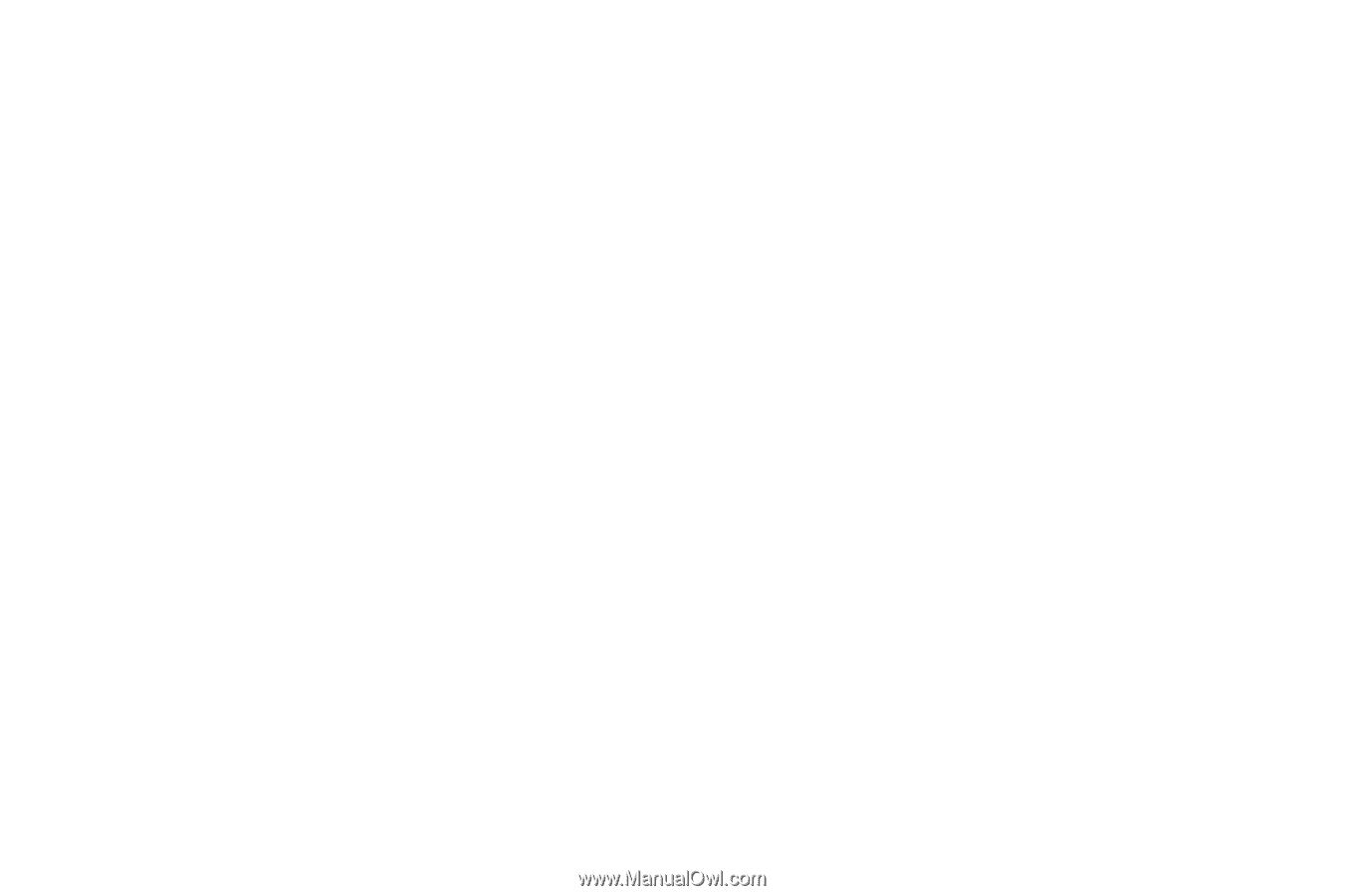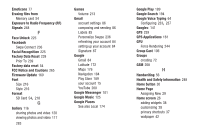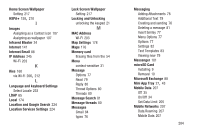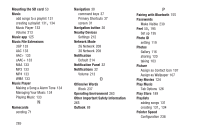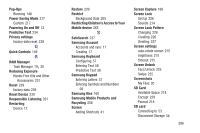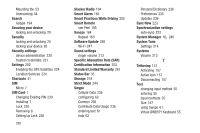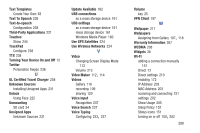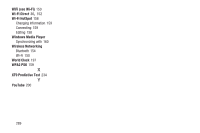Samsung SGH-T779 User Manual Ver.uvlj4_f8 (English(north America)) - Page 293
UL Certified Travel Charger, Text To Speech
 |
View all Samsung SGH-T779 manuals
Add to My Manuals
Save this manual to your list of manuals |
Page 293 highlights
Text Templates Create Your Own 83 Text To Speech 238 Text-to-speech Configuration 238 Third-Party Applications 221 Touches Show 244 TrackPad Configure 238 TTS 238 Turning Your Device On and Off 12 Twitter Personalize Swype 236 U UL Certified Travel Charger 258 Unknown Sources Installing Unsigned Apps 231 Unlock Using Face 225 Unmounting SD card 54 Unsigned Apps Unknown Sources 231 Update Available 162 USB connections as a mass storage device 161 USB settings as a mass storage device 161 mass storage device 161 Windows Media Player 160 Use GPS Satellites 224 Use Wireless Networks 224 V Video Changing Screen Display Mode 113 Volume 213 Video Maker 112, 114 Videos Gallery 116 recording 109 sharing 120 Voice Input Recognition 237 Voice Search 237 Voice Typing Configuring 233, 237 Volume key 25 VPN Client 197 W Wallpaper 217 Wallpapers Assigning from Gallery 107, 118 Warranty Information 267 WCDMA 208 Widgets 38 Wi-Fi adding a connection manually 151 Direct 72 Direct settings 210 enabling 172 IP Address 203 MAC Address 203 scanning and connecting 151 settings 202 Show Usage 205 Sleep Policy 152 Status icons 151 turning on or off 150, 202 288