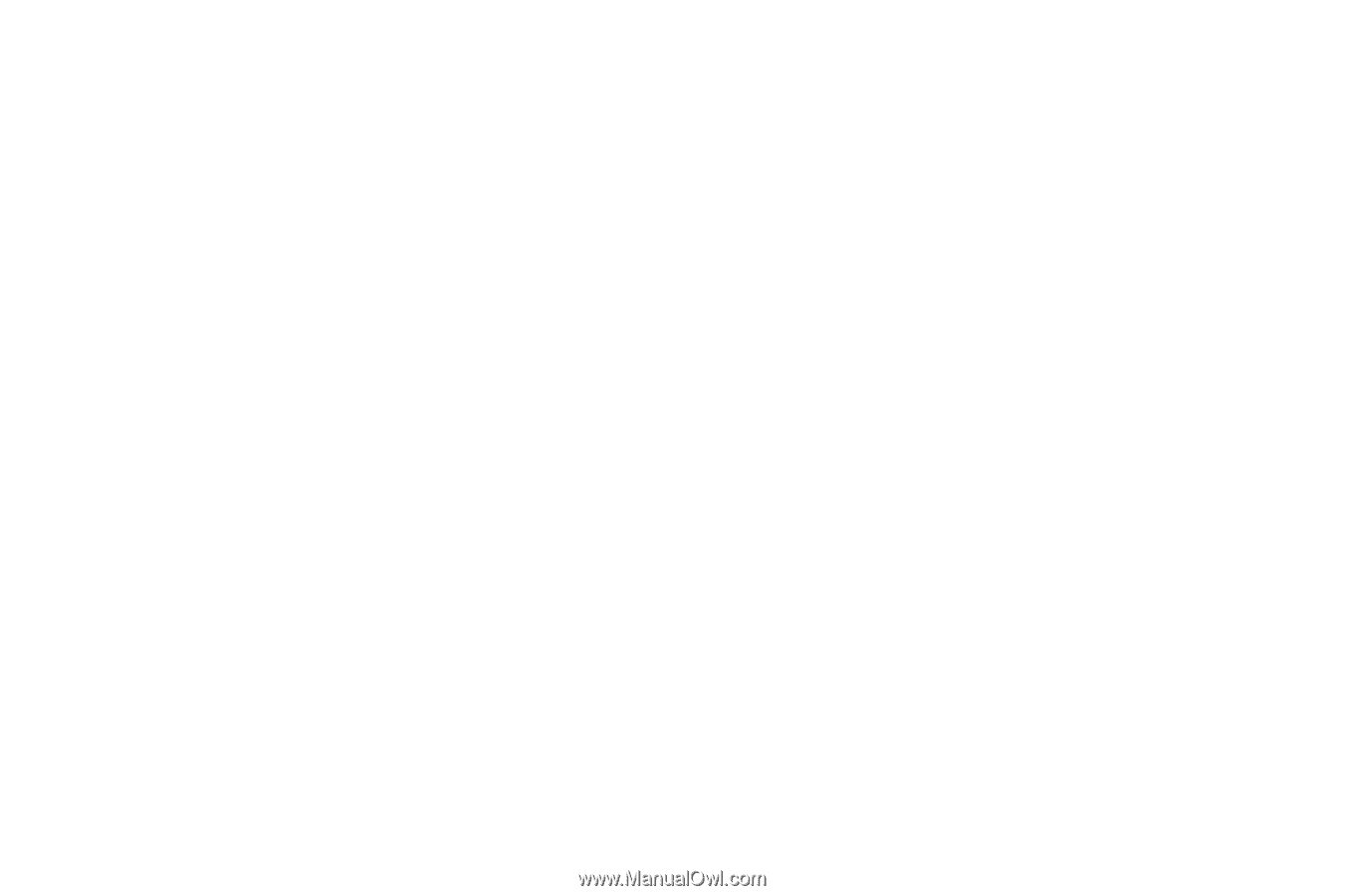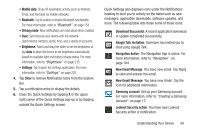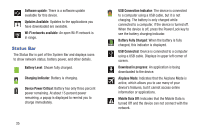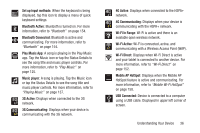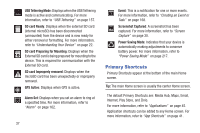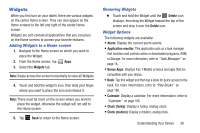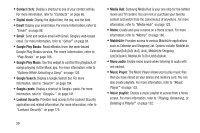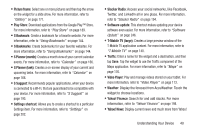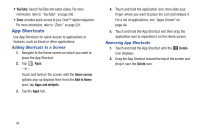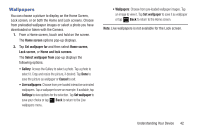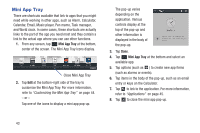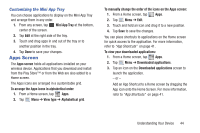Samsung SGH-T779 User Manual Ver.uvlj4_f8 (English(north America)) - Page 44
Google Play Music
 |
View all Samsung SGH-T779 manuals
Add to My Manuals
Save this manual to your list of manuals |
Page 44 highlights
• Contact (1x1): Display a shortcut to one of your contact entries. For more information, refer to "Contacts" on page 66. • Digital clock: Display the digital time, the day, and the date. • Email: Display your email inbox. For more information, refer to "Email" on page 88. • Gmail: Send and receive email with Gmail, Google's web-based email. For more information, refer to "Gmail" on page 84. • Google Play Books: Read eBooks from the web-based Google Play Books service. For more information, refer to "Play Books" on page 186. • Google Play Music: Use this widget to control the playback of songs playing in the Music app. For more information, refer to "Options While Selecting a Song" on page 128. • Google Search: Display a Google Search bar. For more information, refer to "Search" on page 194. • Google+ posts: Display a shortcut to Google+ posts. For more information, refer to "Google+" on page 141. • Lookout Security: Provides read access to the Lookout SEcurity application and related information. For more information, refer to "Lookout Security" on page 175. • Media Hub: Samsung Media Hub is your one stop for the hottest movie and TV content. You can rent or purchase your favorite content and watch from the convenience of anywhere. For more information, refer to "Media Hub" on page 122. • Memo: Create and save a memo on a Home screen. For more information, refer to "Memo" on page 180. • MobileLife: Provides access to various MobileLife applications such as Calendar and Shopping List. Options include: MobileLife Calendar(2x3)(3x3) (4x2) (4x4), MobileLife Shopping List(3x3)(4x4), MobileLife To Do List(3x3)(4x4). • Mono audio: Enable mono sound when listening to audio with one earbud. • Music Player: The Music Player allows you to play music files that you have stored on your device and memory card. You can also create playlists. For more information, refer to "Music Player" on page 133. • Music playlist: Choose a music playlist to access from a home screen. For more information, refer to "Playing, Renaming, or Deleting a Playlist" on page 132. 39