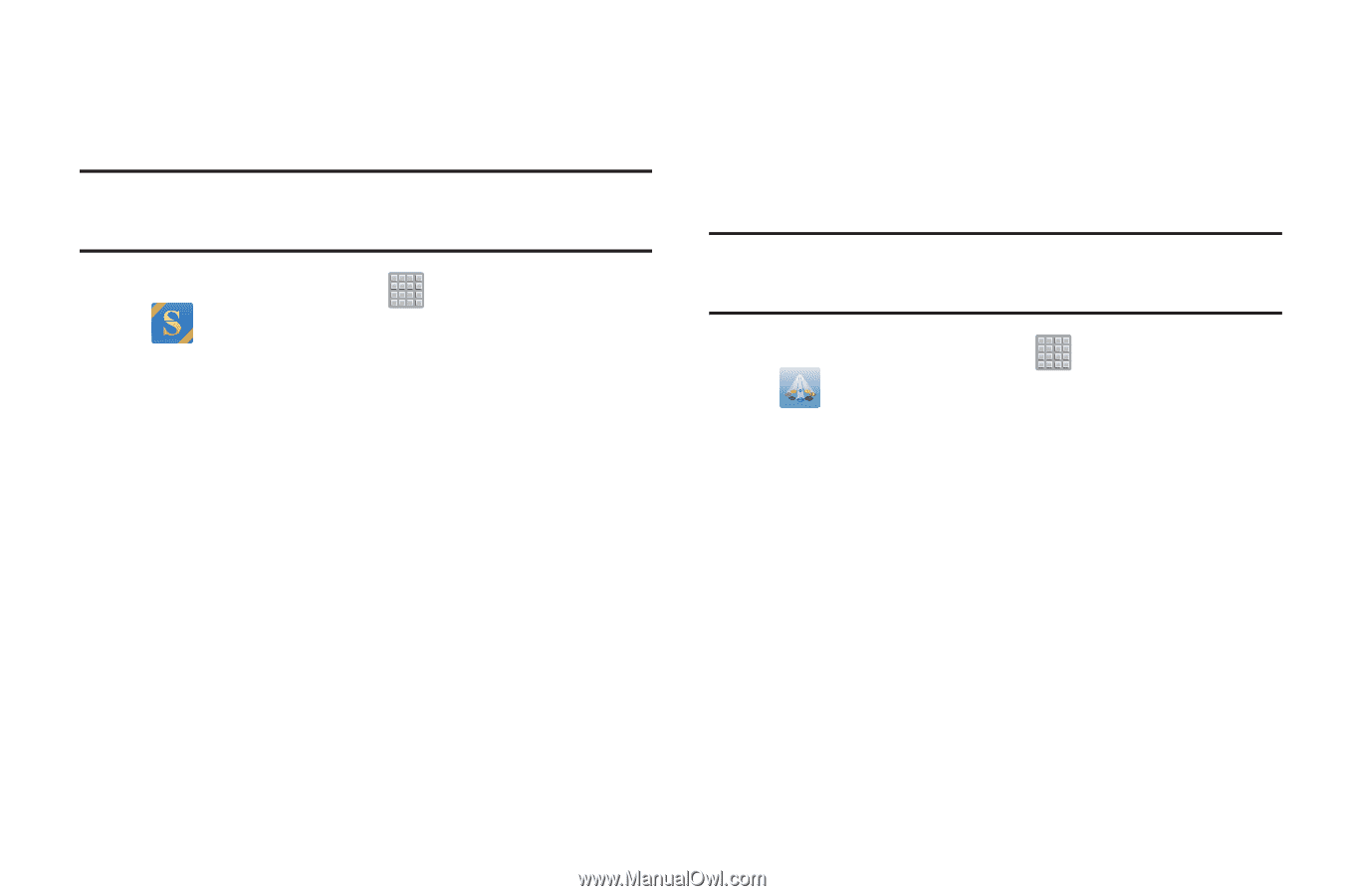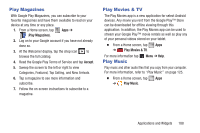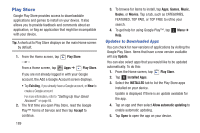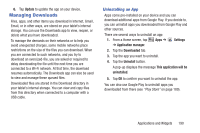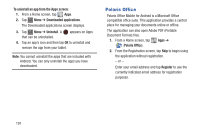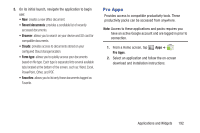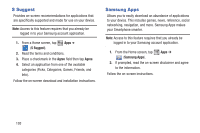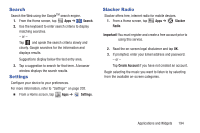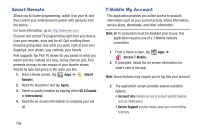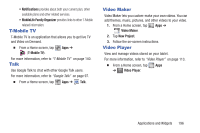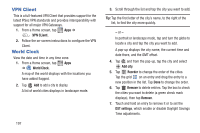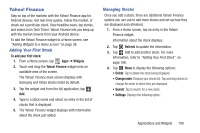Samsung SGH-T779 User Manual Ver.uvlj4_f8 (English(north America)) - Page 198
S Suggest, Samsung Apps, Agree
 |
View all Samsung SGH-T779 manuals
Add to My Manuals
Save this manual to your list of manuals |
Page 198 highlights
S Suggest Provides on-screen recommendations for applications that are specifically supported and made for use on your device. Note: Access to this feature requires that you already be logged in to your Samsung account application. 1. From a Home screen, tap (S Suggest). Apps ➔ 2. Read the terms and conditions. 3. Place a checkmark in the Agree field then tap Agree. 4. Select an application from one of the available categories (Picks, Categories, Games, Friends, and Info). Follow the on-screen download and installation instructions. Samsung Apps Allows you to easily download an abundance of applications to your device. This includes games, news, reference, social networking, navigation, and more. Samsung Apps makes your Smartphone smarter. Note: Access to this feature requires that you already be logged in to your Samsung account application. 1. From the Home screen, tap (Samsung Apps). Apps ➔ 2. If prompted, read the on-screen disclaimer and agree to the information. Follow the on-screen instructions. 193