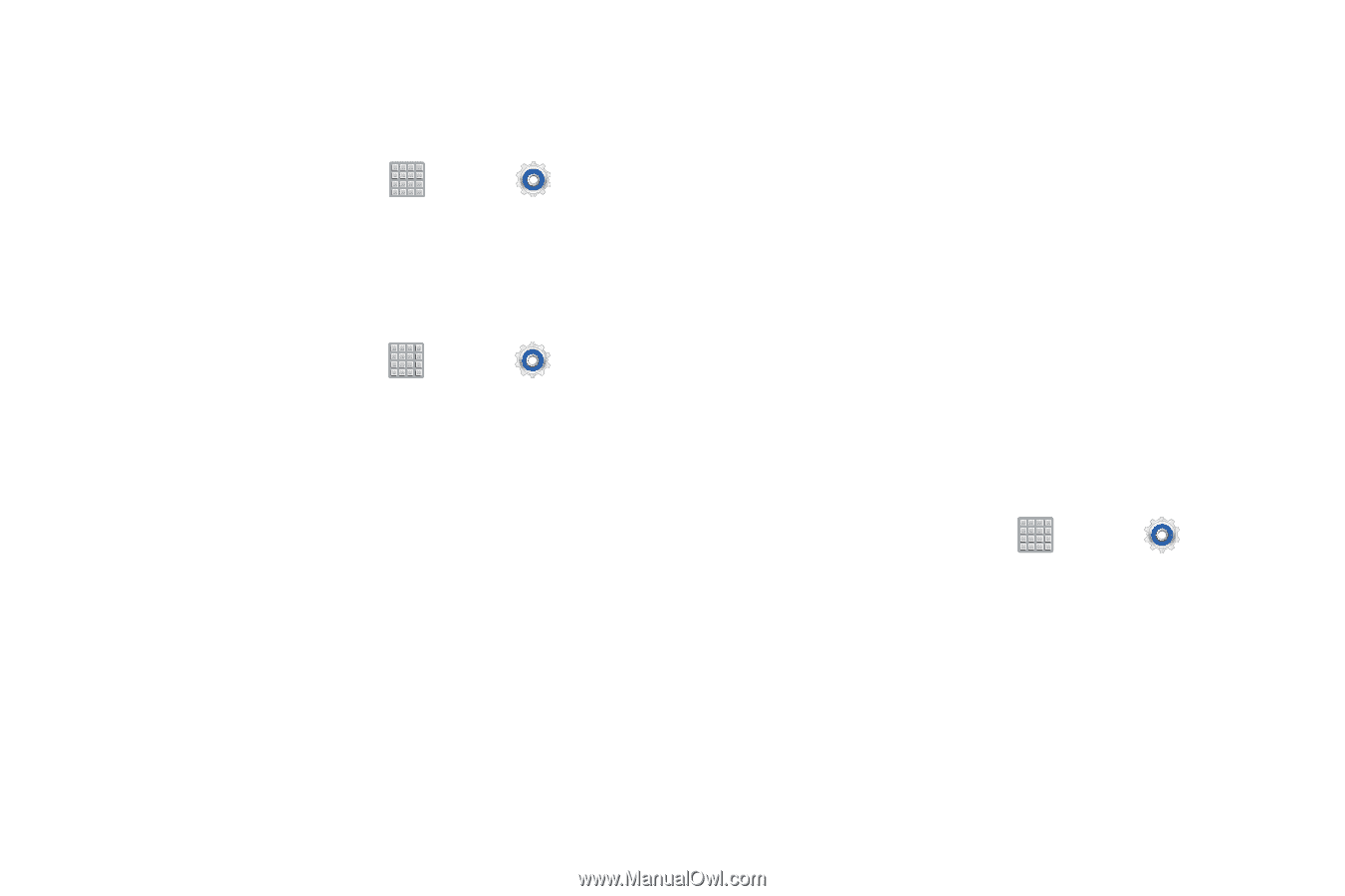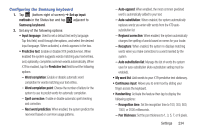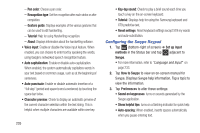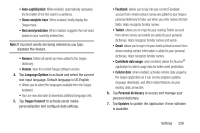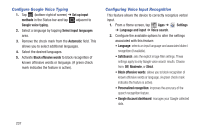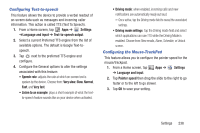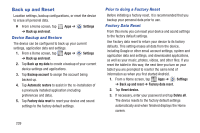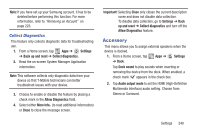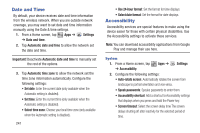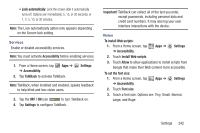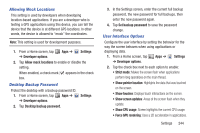Samsung SGH-T779 User Manual Ver.uvlj4_f8 (English(north America)) - Page 244
Back up and Reset, Device Backup and Restore, Prior to doing a Factory Reset, Factory Data Reset
 |
View all Samsung SGH-T779 manuals
Add to My Manuals
Save this manual to your list of manuals |
Page 244 highlights
Back up and Reset Location settings, backup configurations, or reset the device to erase all personal data. Ⅲ From a Home screen, tap Apps ➔ ➔ Back up and reset. Device Backup and Restore Settings The device can be configured to back up your current settings, application data and settings. 1. From a Home screen, tap Apps ➔ Settings ➔ Back up and reset. 2. Tap Back up my data to create a backup of your current device settings and applications. 3. Tap Backup account to assign the account being backed up. 4. Tap Automatic restore to assist in the re-installation of a previously installed application (including preferences and data). 5. Tap Factory data reset to reset your device and sound settings to the factory default settings. Prior to doing a Factory Reset Before initiating a factory reset, it is recommended that you backup your personal data prior to use. Factory Data Reset From this menu you can reset your device and sound settings to the factory default settings. Use Factory data reset to return your device to its factory defaults. This setting erases all data from the device, including Google or other email account settings, system and application data and settings, and downloaded applications, as well as your music, photos, videos, and other files. If you reset the tablet in this way, the next time you turn on your tablet you are prompted to reenter the same kind of information as when you first started Android. 1. From a Home screen, tap Apps ➔ Settings ➔ Back up and reset ➔ Factory data reset. 2. Tap Reset device. 3. If necessary, enter your password and tap Delete all. The device resets to the factory default settings automatically and when finished displays the Home screen. 239