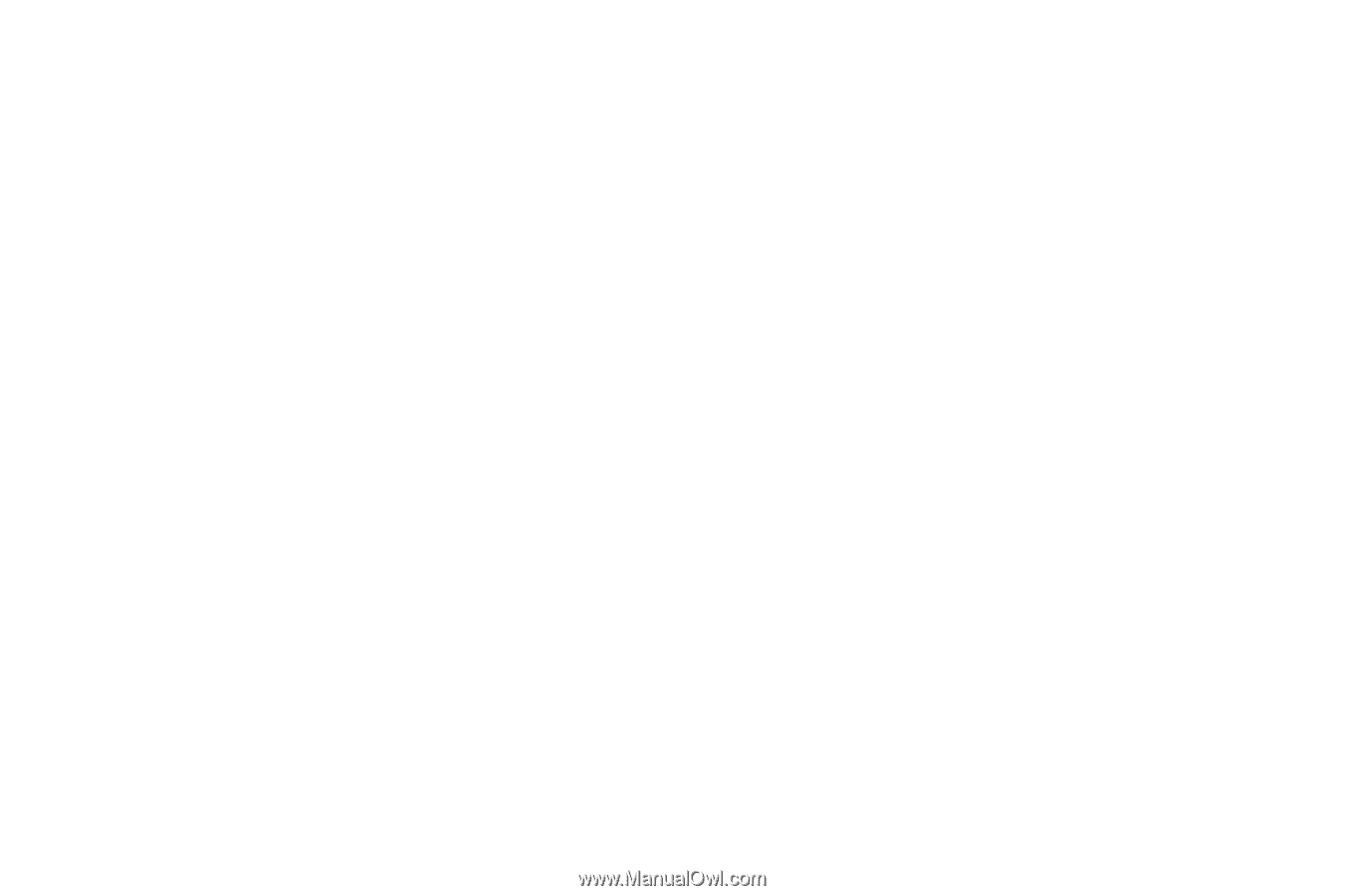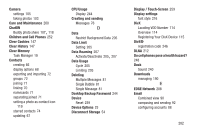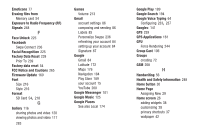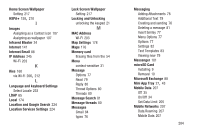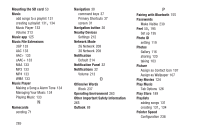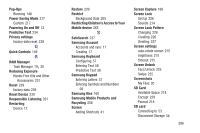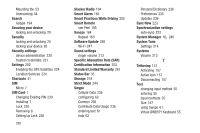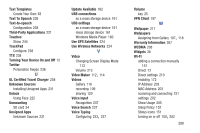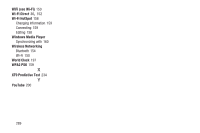Samsung SGH-T779 User Manual Ver.uvlj4_f8 (English(north America)) - Page 292
Smart Practices While Driving, Specific Absorption Rate SAR
 |
View all Samsung SGH-T779 manuals
Add to My Manuals
Save this manual to your list of manuals |
Page 292 highlights
Mounting the 53 Unmounting 54 Search Google 194 Securing your device locking and unlocking 20 Security locking and unlocking 20 locking your device 20 Security settings device administration 230 trusted credentials 231 Settings 202 Enabling the GPS Satellites 224 Location Services 224 Shortcuts 41 SIM Micro 7 SIM Card 7 Changing Exisitng PIN 230 Installing 7 Lock 230 Removing 8 Setting Up Lock 230 287 Slacker Radio 194 Smart Alarm 163 Smart Practices While Driving 255 Smart Remote see Peel 195 Snooze 164 Repeat 163 Software Update 246 Wi-Fi 247 Sound settings ringer volume 213 Specific Absorption Rate (SAR) Certification Information 253 Standard Limited Warranty 267 Status Bar 35 Storage 218 Strict Mode 244 Swype Cellular Data 236 configuring 62 Connect 236 Contribute Data Usage 236 entering text 61 help 62 Personal Dictionary 236 Preferences 235 Updates 236 Sync Now 223 Synchronization settings auto-sync 223 System Manager 16, 240 System Tone Settings 214 Systeme Volume 213 T Tethering 157 Activating 157 Active Icon 157 Disconnecting 157 Text changing input method 55 entering 55 input methods 55 Size 147 using Swype 61 Virtual QWERTY Keyboard 55