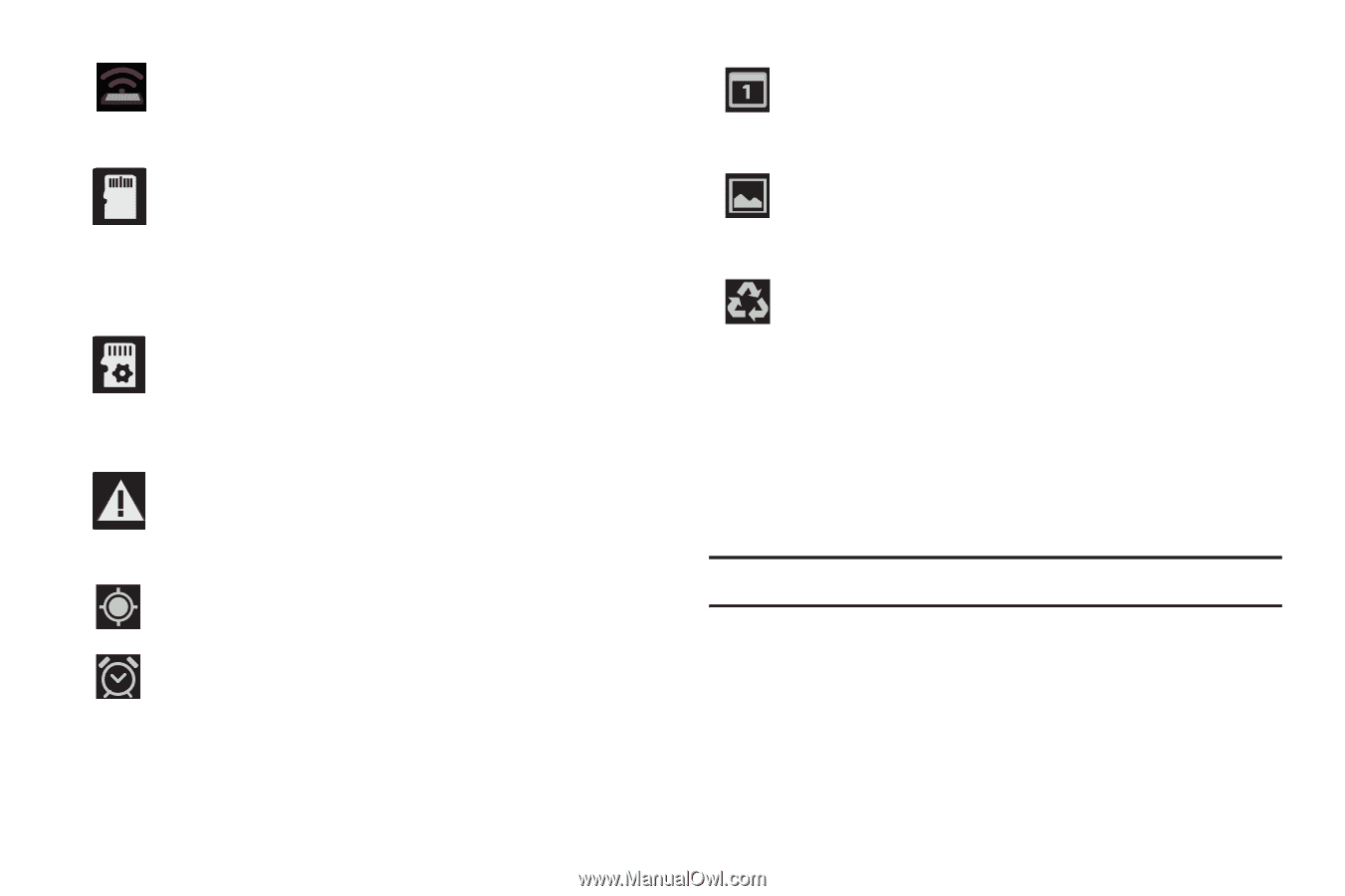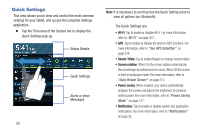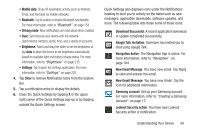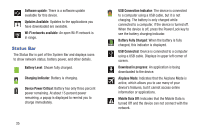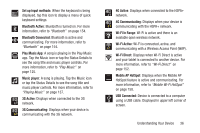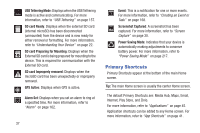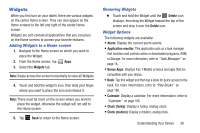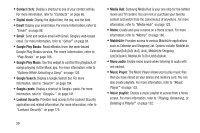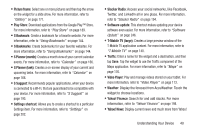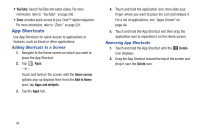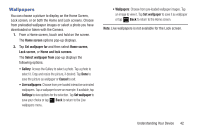Samsung SGH-T779 User Manual Ver.uvlj4_f8 (English(north America)) - Page 42
Primary Shortcuts, SD card Preparing for Mounting
 |
View all Samsung SGH-T779 manuals
Add to My Manuals
Save this manual to your list of manuals |
Page 42 highlights
USB Tethering Mode: Displays when the USB Tethering mode is active and communicating. For more information, refer to "USB Tethering" on page 157. SD card Ready: Displays when the external SD card (internal microSD) has been disconnected (unmounted) from the device and is now ready for either removal or formatting. For more information, refer to "Understanding Your Device" on page 22. SD card Preparing for Mounting: Displays when the External SD card is being prepared for mounting to the device. This is required for communication with the External SD card. SD card Improperly removed: Displays when the microSD card has been unexpectedly or improperly removed. GPS Active: Displays when GPS is active. Alarm Set: Displays when you set an alarm to ring at a specified time. For more information, refer to "Alarm" on page 162. 37 Event: This is a notification for one or more events. For more information, refer to "Creating an Event or Task" on page 168. Screenshot Captured: A screenshot has been captured. For more information, refer to "Screen Capture" on page 30. Power Saving Mode: Indicates that your device is automatically making adjustments to conserve battery power. For more information, refer to "Power Saving Mode" on page 217. Primary Shortcuts Primary Shortcuts appear at the bottom of the main Home screen. Tip: The main Home screen is usually the center Home screen. The default Primary Shortcuts are: Media Hub, Maps, Email, Internet, Play Store, and Zinio. For more information, refer to "Applications" on page 45. Application shortcuts can be added to any Home screen. For more information, refer to "App Shortcuts" on page 41.