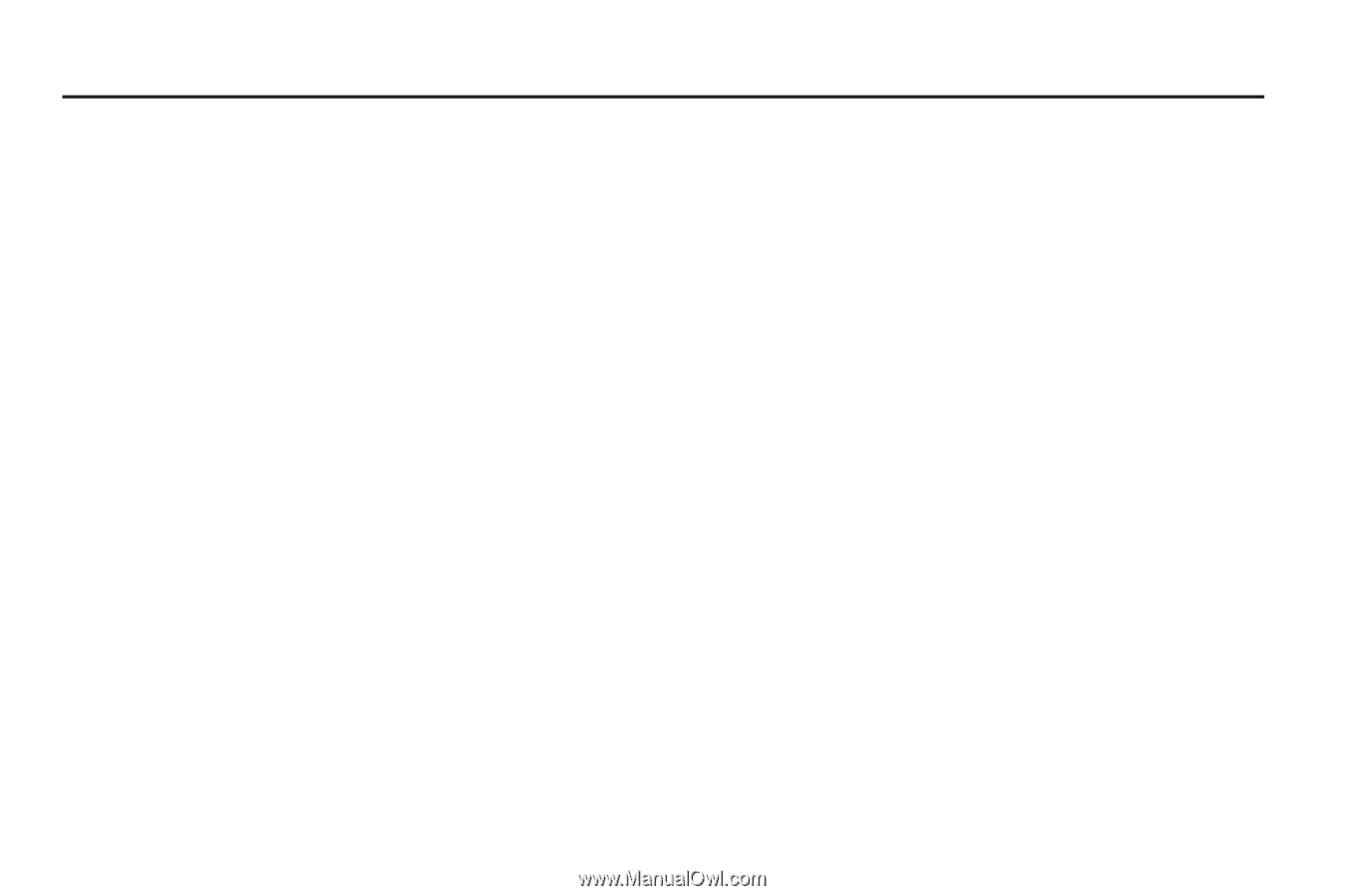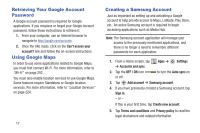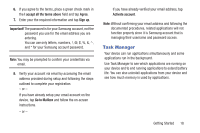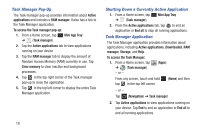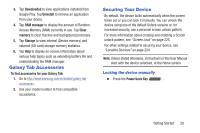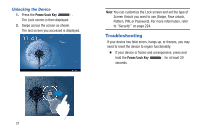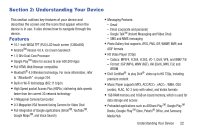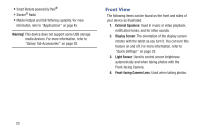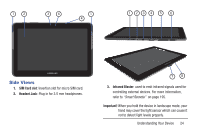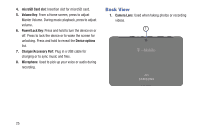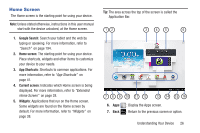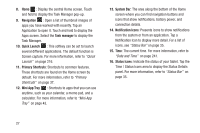Samsung SGH-T779 User Manual Ver.uvlj4_f8 (English(north America)) - Page 27
Understanding Your Device, Features
 |
View all Samsung SGH-T779 manuals
Add to My Manuals
Save this manual to your list of manuals |
Page 27 highlights
Section 2: Understanding Your Device This section outlines key features of your device and describes the screen and the icons that appear when the device is in use. It also shows how to navigate through the device. Features • 10.1-inch WXGA TFT (PLS) LCD touch screen (1280x800) • AndroidTM Version 4.0.4, Ice Cream Sandwich • 1.5 GHz Dual-Core Processor • Google PlayTM Store for access to over 600,000 Apps • Full HTML Web Browser compatible • Bluetooth® 4.0 Wireless technology. For more information, refer to "Bluetooth" on page 204. • Built-in Wi-Fi technology (802.11 b/g/n) • High Speed packet Access Plus (HSPA+) delivering data speeds faster than the current 3G network technology • 3 Megapixel Camera/Camcorder • 0.3 Megapixel VGA forward-facing Camera for Video Chat • Full integration of Google applications (GmailTM, YouTubeTM, Google MapsTM, and Voice Search) • Messaging Features: - Gmail - Email (corporate and personal) - Google TalkTM (Instant Messaging and Video Chat) - SMS and MMS messaging • Photo Gallery that supports JPEG, PNG, GIF, WBMP, BMP, and AGIF formats • HD Video Player (720p) - Codecs: MPEF4, H.264, H.263, VC-1, DivX, VP8, and WMV 7/8 - Format: 3GP (MP4), WMV (ASF), AVI (DivX), MKV, FLV, and WEBM • DivX Certified® to play DivX® video up to HD 720p, including premium content • Music Player supports MP3, ACC/ACC+, eACC+, WMA, OGG (vorbis), FLAC, AC-3 (only with video), and Vorbis formats • 1GB RAM memory and 16GB on-board memory, which is used for data storage and access • Preloaded applications such as AllShare PlayTM, Google PlayTM Books, Google PlayTM Store, Polaris® Office, and Samsung Media Hub. Understanding Your Device 22