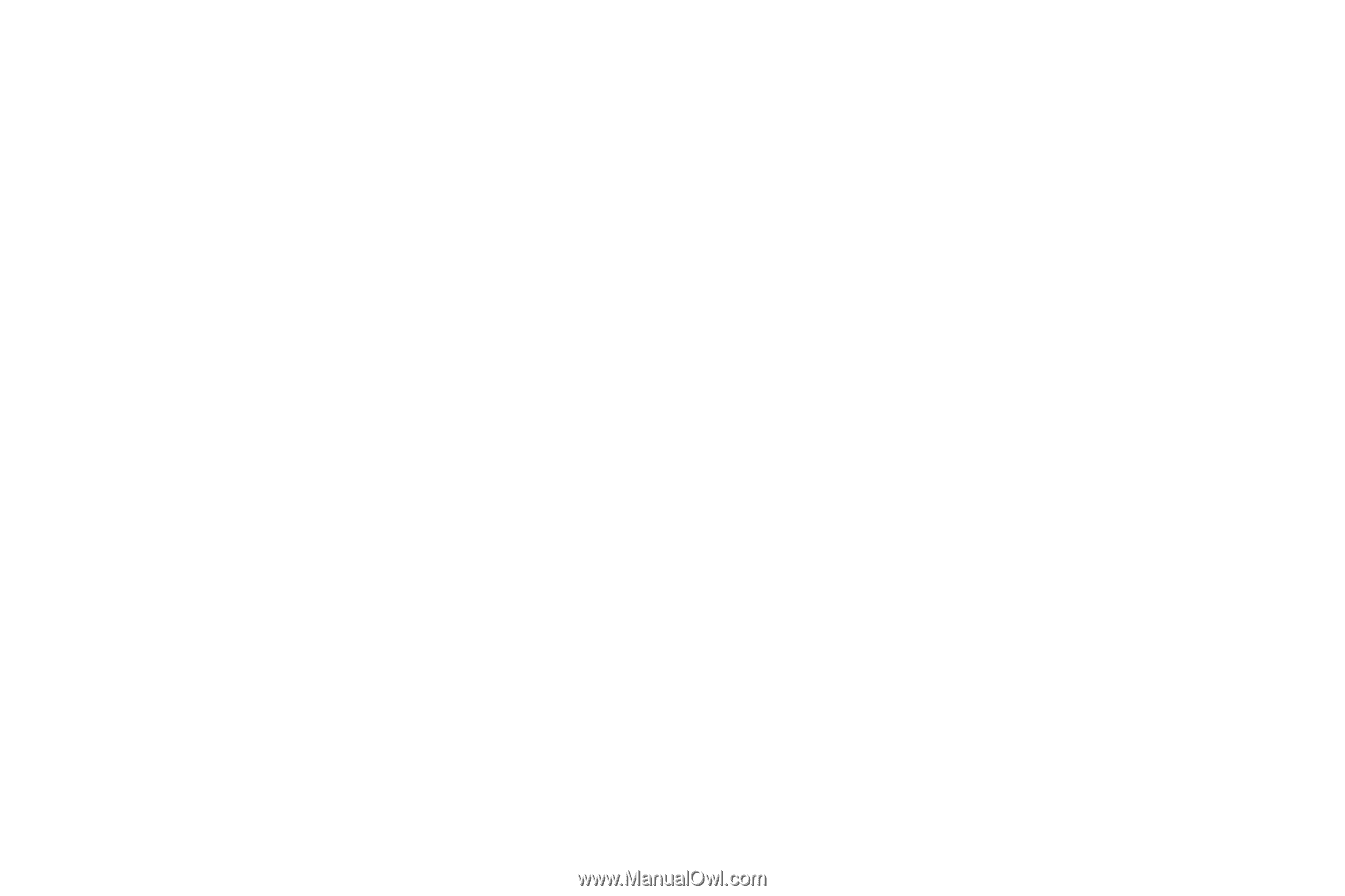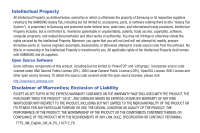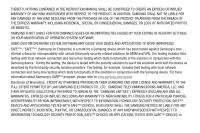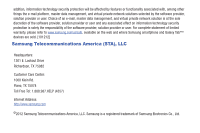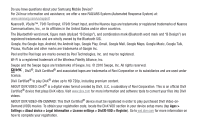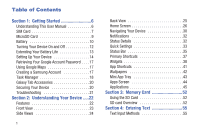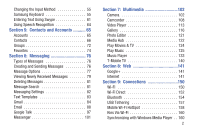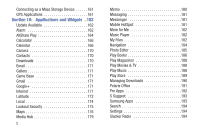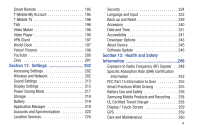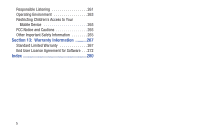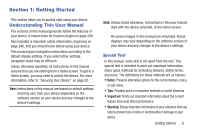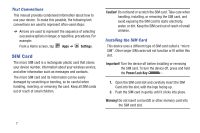2
Changing the Input Method
. . . . . . . . . . . . . . 55
Samsung Keyboard
. . . . . . . . . . . . . . . . . . . . 55
Entering Text Using Swype . . . . . . . . . . . . . . . 61
Using Speech Recognition
. . . . . . . . . . . . . . . 64
Section 5:
Contacts and Accounts
...........
65
Accounts
. . . . . . . . . . . . . . . . . . . . . . . . . . . . 65
Contacts
. . . . . . . . . . . . . . . . . . . . . . . . . . . . 66
Groups . . . . . . . . . . . . . . . . . . . . . . . . . . . . . . 72
Favorites
. . . . . . . . . . . . . . . . . . . . . . . . . . . . 74
Section 6:
Messaging
...............................
76
Types of Messages
. . . . . . . . . . . . . . . . . . . . 76
Creating and Sending Messages
. . . . . . . . . . 76
Message Options . . . . . . . . . . . . . . . . . . . . . . 77
Viewing Newly Received Messages
. . . . . . . . 79
Deleting Messages . . . . . . . . . . . . . . . . . . . . . 81
Message Search
. . . . . . . . . . . . . . . . . . . . . . 81
Messaging Settings
. . . . . . . . . . . . . . . . . . . . 82
Text Templates
. . . . . . . . . . . . . . . . . . . . . . . 83
Gmail . . . . . . . . . . . . . . . . . . . . . . . . . . . . . . . 84
Email . . . . . . . . . . . . . . . . . . . . . . . . . . . . . . . 88
Google Talk
. . . . . . . . . . . . . . . . . . . . . . . . . . 97
Messenger . . . . . . . . . . . . . . . . . . . . . . . . . . 101
Section 7:
Multimedia
.............................
102
Camera
. . . . . . . . . . . . . . . . . . . . . . . . . . . . 102
Camcorder . . . . . . . . . . . . . . . . . . . . . . . . . . 108
Video Player . . . . . . . . . . . . . . . . . . . . . . . . . 113
Gallery . . . . . . . . . . . . . . . . . . . . . . . . . . . . . 116
Photo Editor . . . . . . . . . . . . . . . . . . . . . . . . . 121
Media Hub
. . . . . . . . . . . . . . . . . . . . . . . . . . 122
Play Movies & TV
. . . . . . . . . . . . . . . . . . . . . 124
Play Music . . . . . . . . . . . . . . . . . . . . . . . . . . 125
Music Player
. . . . . . . . . . . . . . . . . . . . . . . . 133
T-Mobile TV
. . . . . . . . . . . . . . . . . . . . . . . . . 140
Section 8:
Web
........................................
141
Google+ . . . . . . . . . . . . . . . . . . . . . . . . . . . . 141
Internet
. . . . . . . . . . . . . . . . . . . . . . . . . . . . 141
Section 9:
Connections
...........................
150
Wi-Fi
. . . . . . . . . . . . . . . . . . . . . . . . . . . . . . 150
Wi-Fi Direct
. . . . . . . . . . . . . . . . . . . . . . . . . 152
Bluetooth . . . . . . . . . . . . . . . . . . . . . . . . . . . 154
USB Tethering
. . . . . . . . . . . . . . . . . . . . . . . 157
Mobile Wi-Fi HotSpot
. . . . . . . . . . . . . . . . . . 158
Kies Via Wi-Fi . . . . . . . . . . . . . . . . . . . . . . . . 160
Synchronizing with Windows Media Player . . 160