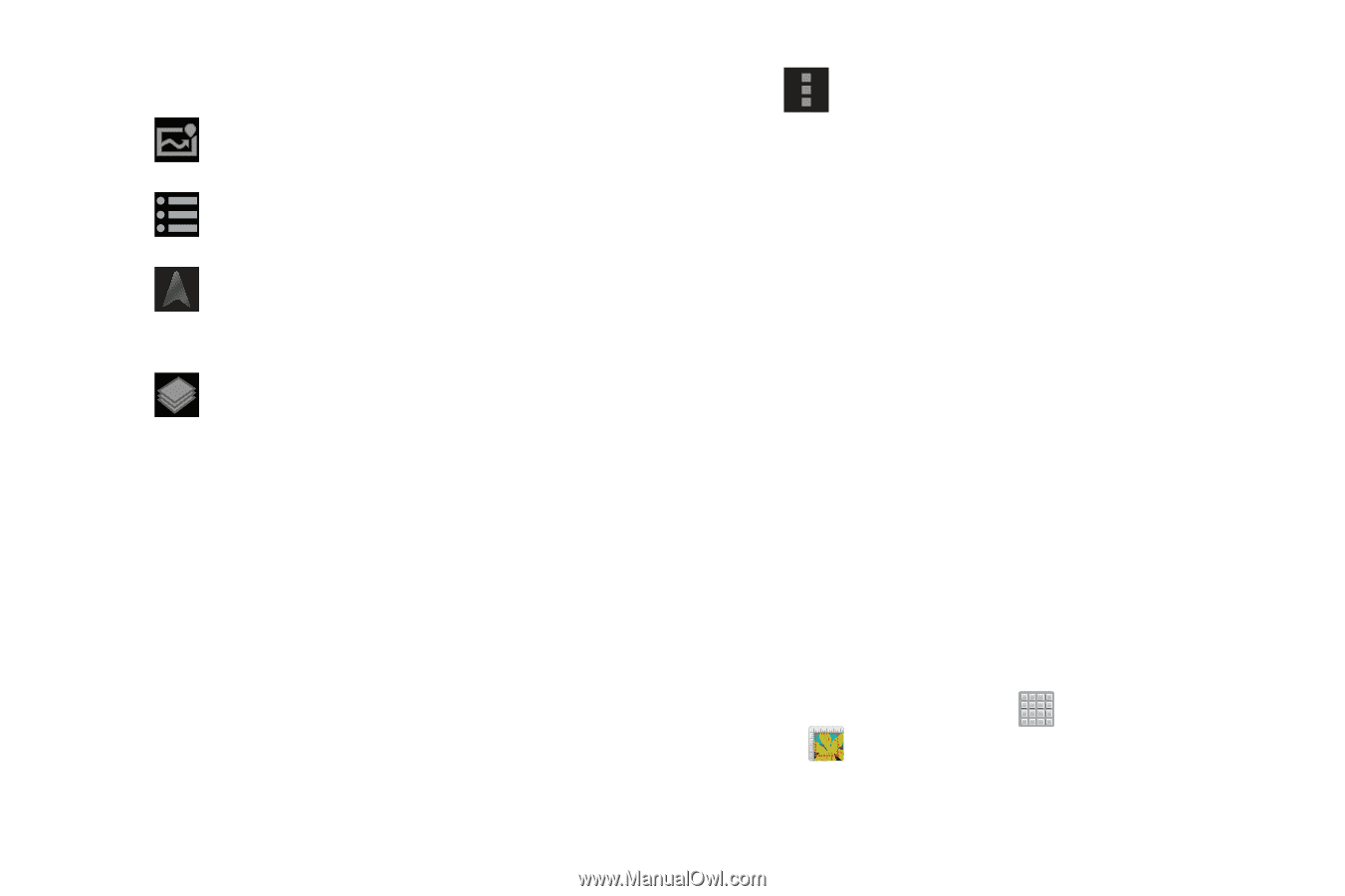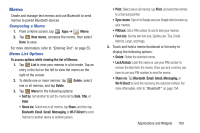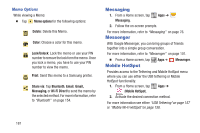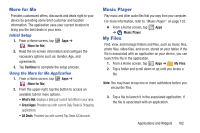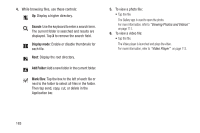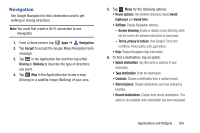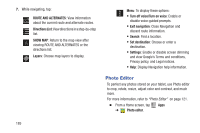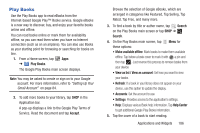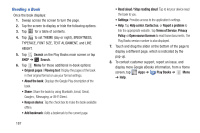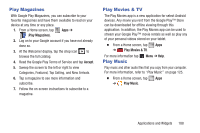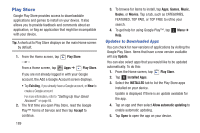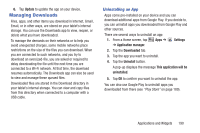Samsung SGH-T779 User Manual Ver.uvlj4_f8 (English(north America)) - Page 190
Photo Editor, Close Navigation
 |
View all Samsung SGH-T779 manuals
Add to My Manuals
Save this manual to your list of manuals |
Page 190 highlights
7. While navigating, tap: ROUTE AND ALTERNATES: View information about the current route and alternate routes. Directions List: View directions in a step-by-step list. SHOW MAP: Return to the map view after viewing ROUTE AND ALTERNATES or the directions list. Layers: Choose map layers to display. Menu: To display these options: • Turn off voice/Turn on voice: Enable or disable voice-guided prompts. • Exit navigation: Close Navigation and discard route information. • Search: Find a location. • Set destination: Choose or enter a destination. • Settings: Enable or disable screen dimming and view Google's Terms and conditions, Privacy policy, and Legal notices. • Help: Display Navigation help information. Photo Editor To perfect any photos stored on your tablet, use Photo editor to crop, rotate, resize, adjust color and contrast, and much more. For more information, refer to "Photo Editor" on page 121. Ⅲ From a Home screen, tap Apps ➔ Photo editor. 185