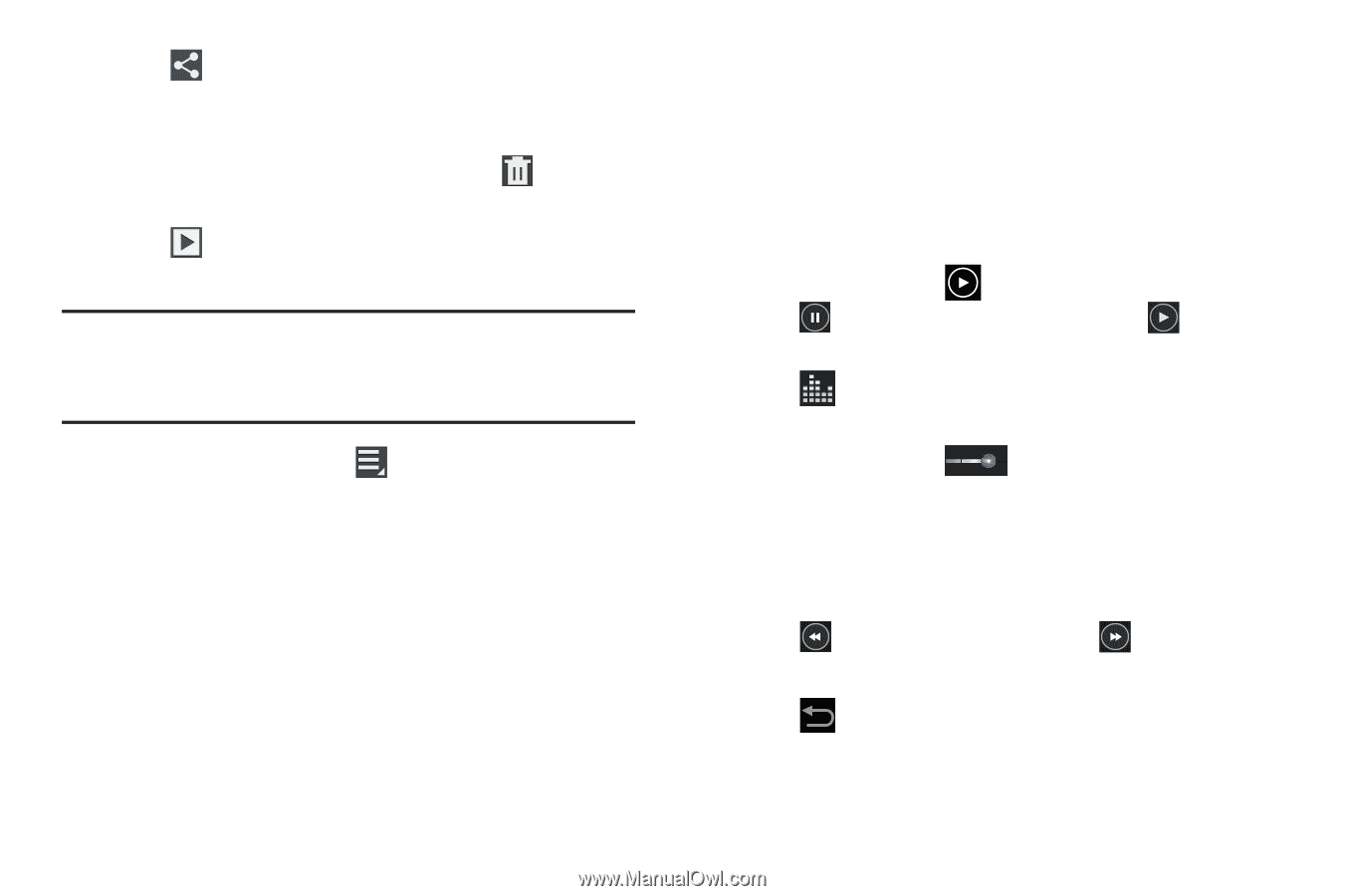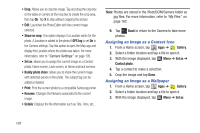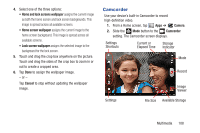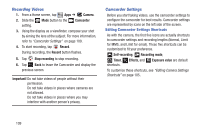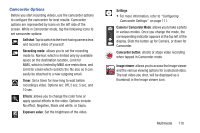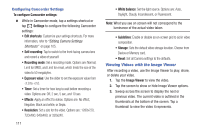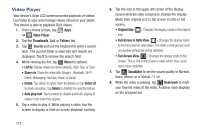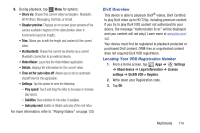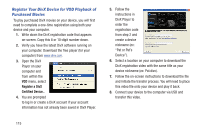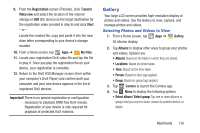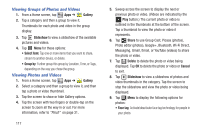Samsung SGH-T779 User Manual Ver.uvlj4_f8 (English(north America)) - Page 117
Share via, Delete, Cancel, Slideshow, preview, Video Maker, Pause, Resume, SoundAlive, Rewind
 |
View all Samsung SGH-T779 manuals
Add to My Manuals
Save this manual to your list of manuals |
Page 117 highlights
4. Tap Share via to use Google+, Bluetooth, Wi-Fi Direct, Messaging, YouTube, gmail, or Email to share the video. 5. To delete the video being displayed, tap Delete ➔ OK to delete the video or Cancel to exit. 6. Tap Slideshow to display a slide show of the available pictures and videos. Note: Videos are stored in the /Root/DCIM/Camera folder as mp4 files. For more information, refer to "My Files" on page 182. 7. As the videos plays, tap Menu to select additional options such as: • Share via: Shares that current video via Google+, Bluetooth, Wi-Fi DIrect, Messaging, YouTube, or Gmail. • Chapter preview: Displays an on-screen icon preview of the various available chapters of the video (broken down in increments based on length). • Trim: Allows you to edit the length and content of the current video. • Via Bluetooth: Shares the current via directly via a current Bluetooth connection to an external device. • Video Maker: Launches the Video Maker application. • Details: displays file information for the current video. • Settings: Provides access to the video player settings. Choose from: Play speed or Subtitles. 8. To play a video, tap Play. Tap Pause to pause the video and tap Resume to resume playing the video. 9. Tap SoundAlive to set the sound quality to Normal, Voice, Movie, or Virtual 7.1 ch. 10. Touch and drag the white dot on the progress bar to fast forward or rewind the video. Tap the left end of the progress bar to restart the video. Tap the right end of the progress bar to end the video playback. - or - Tap Rewind to restart the video or to end the video. Fast Forward 11. Tap Back to return to the Camcorder. Multimedia 112