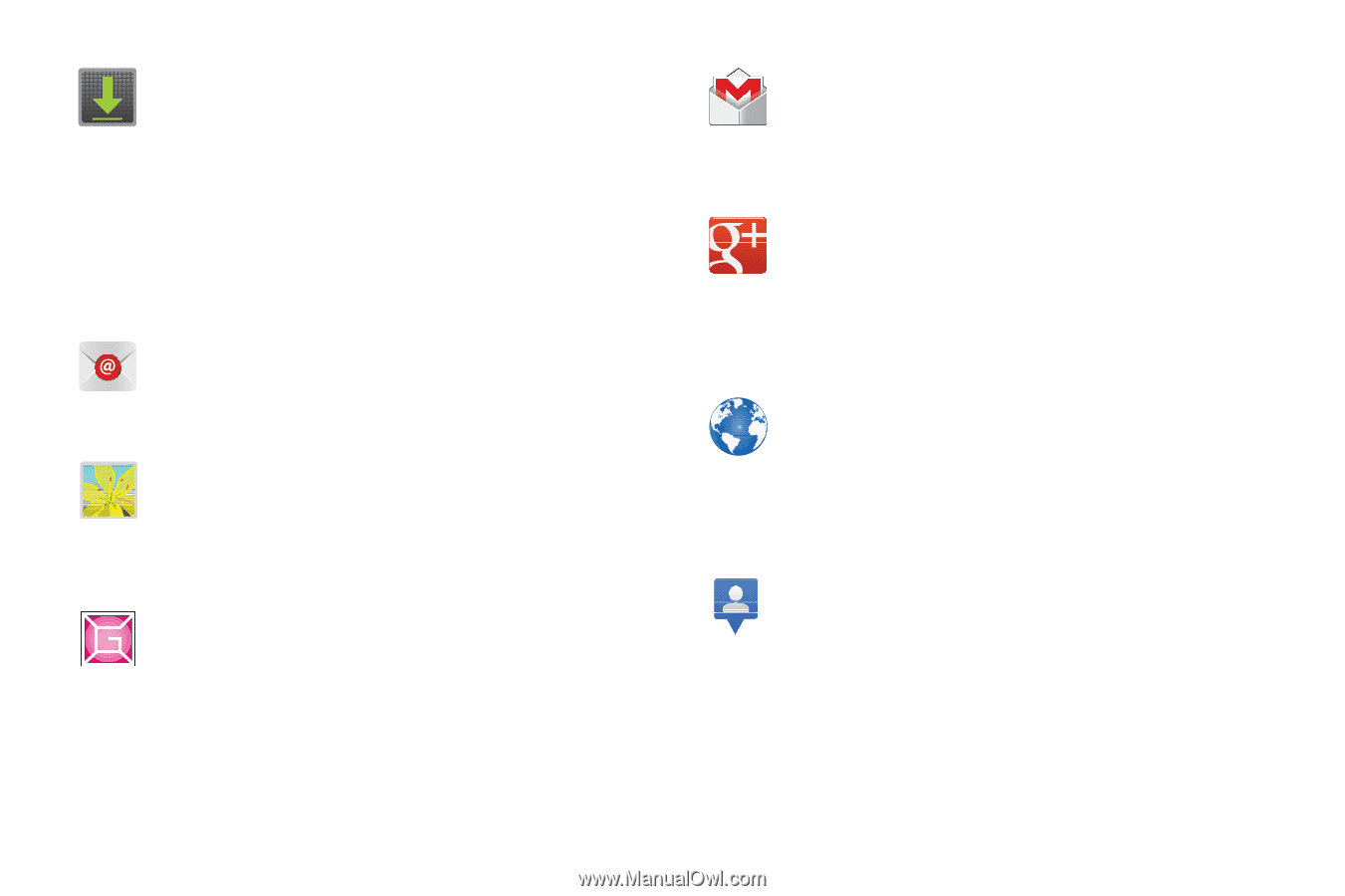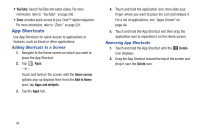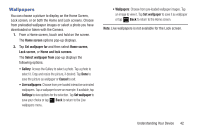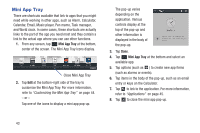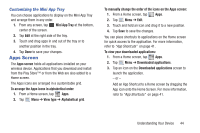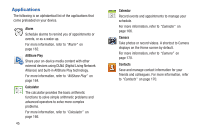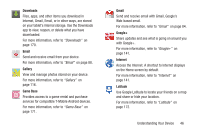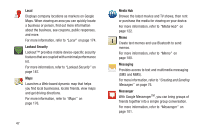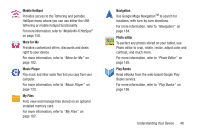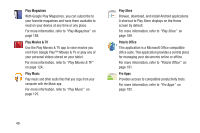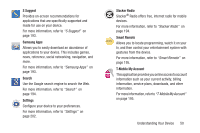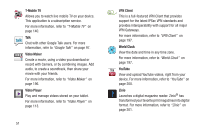Samsung SGH-T779 User Manual Ver.uvlj4_f8 (English(north America)) - Page 51
Downloads, Email, Gallery, Game Base, Gmail, Google, Internet, Latitude
 |
View all Samsung SGH-T779 manuals
Add to My Manuals
Save this manual to your list of manuals |
Page 51 highlights
Downloads Files, apps, and other items you download in Internet, Gmail, Email, or in other ways, are stored on your tablet's internal storage. Use the Downloads app to view, reopen, or delete what you have downloaded. For more information, refer to "Downloads" on page 170. Email Send and receive email from your device. For more information, refer to "Email" on page 88. Gallery View and manage photos stored on your device. For more information, refer to "Gallery" on page 116. TM Game Base Provides access to a game rental and purchase services for compatible T-Mobile Android devices. For more information, refer to "Game Base" on page 171. Gmail Send and receive email with Gmail, Google's Web-based email. For more information, refer to "Gmail" on page 84. Google+ Share updates and see what is going on around you with Google+. For more information, refer to "Google+" on page 141. Internet Access the Internet. A shortcut to Internet displays on the Home screen by default. For more information, refer to "Internet" on page 141. Latitude Use Google Latitude to locate your friends on a map and share or hide your location. For more information, refer to "Latitude" on page 172. Understanding Your Device 46