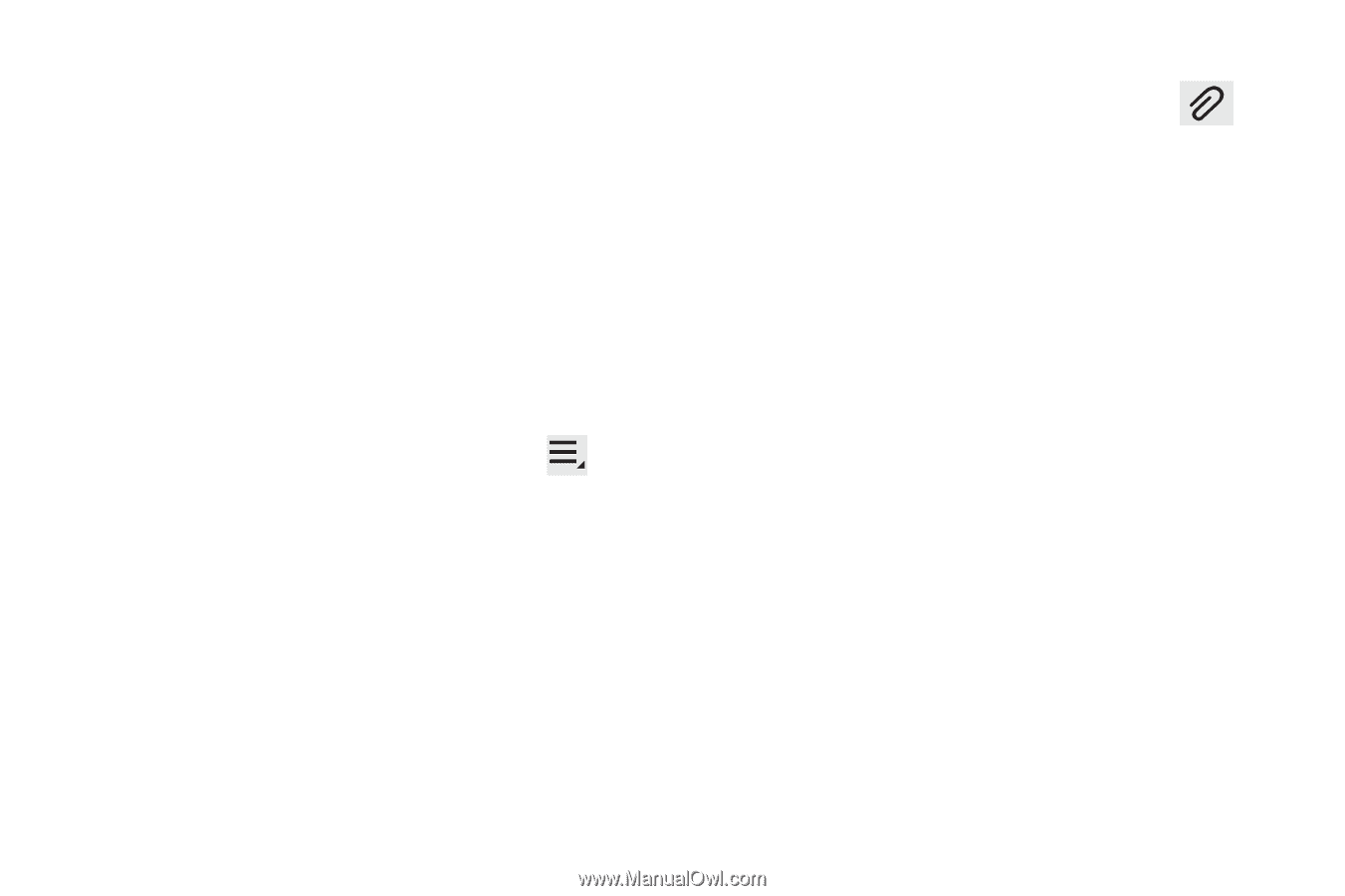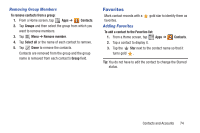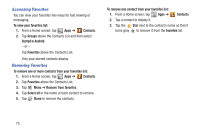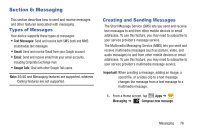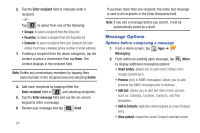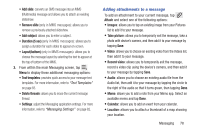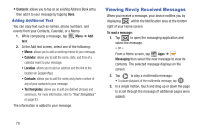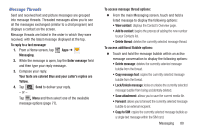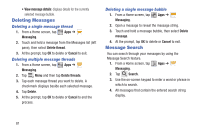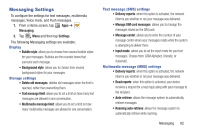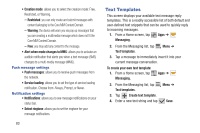Samsung SGH-T779 User Manual Ver.uvlj4_f8 (English(north America)) - Page 83
Adding attachments to a message, Duration 5 sec
 |
View all Samsung SGH-T779 manuals
Add to My Manuals
Save this manual to your list of manuals |
Page 83 highlights
• Add slide: converts an SMS message into an MMS (Multimedia) message and allows you to attach an existing slideshow. • Remove slide (only in MMS messages): allows you to remove a previously attached slideshow. • Add subject: allows you to enter a subject. • Duration (5 sec) (only in MMS messages): allows you to assign a duration for each slides to appear on-screen. • Layout(bottom) (only in MMS messages): allows you to choose the message layout by selecting the text to appear at the top of bottom of the MMS. 3. From within the main Messaging screen, tap Menu to display these additional messaging options: • Text templates: provides quick access to your message text templates. For more information, refer to "Text Templates" on page 83. • Delete threads: allows you to erase the current message thread. • Settings: adjust the Messaging application settings. For more information, refer to "Messaging Settings" on page 82. Adding attachments to a message To add an attachment to your current message, tap Attach and select one of the following options: • Images: allows you to tap an existing image from your Pictures list to add it to your message. • Take picture: allows you to temporarily exit the message, take a photo with device's camera, and then add it to your message by tapping Save. • Video: allows you to choose an existing video from the Videos list, then add it to your message. • Record video: allows you to temporarily exit the message, record a video clip using the device's camera, and then add it to your message by tapping Save. • Audio: allows you to choose an existing audio file from the Audio list, then add it to your message by tapping the circle to the right of the audio so that it turns green, then tapping Done. • Memo: allows you to add a note from your Memo app. Select an available memo and tap Done. • Calendar: allows you to add an event from your calendar. • Location: allows you to attach a thumbnail of a map showing your location. Messaging 78