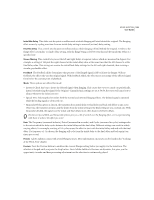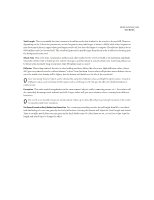Adobe 22011292 User Guide - Page 144
Full Reverb
 |
UPC - 883919139081
View all Adobe 22011292 manuals
Add to My Manuals
Save this manual to your list of manuals |
Page 144 highlights
130 CHAPTER 8 Effects Menu - Edit View Full Reverb Full Reverb, like Adobe Audition's standard Reverb effect, is used to simulate acoustic space. It's also convolutionimpulse-based (like the standard Reverb), which means there are no ringing, metallic, or other artificial sounding artifacts. However, specific resonating can be achieved if desired (see Coloration). Full Reverb has some unique features not found in other reverbs, like Perception to simulate room irregularities, and source location to place the "singer" off-center, and have the early reflections realistically model their position within rooms that have acoustically desirable dimensions that you can customize. Practically any wall surface material or other sound-affecting factors can be simulated by changing the reverb's frequency absorption using a 3 band "parametric EQ" style interface (in the Coloration tab). Note: Whenever any of the reverb characteristics are modified, a new impulse is computed (which can be several megabytes in size) to simulate the environment you're specifying. This means it takes more CPU power to perform the reverberations, but they are much more natural sounding and easier to tailor. Because every parameter change (other than a mix level change) requires a new reverb "impulse" to be built, you may have to wait a few seconds after pressing Preview for the reverb generation process. Once built, the preview should generally run in real time, and subsequent previews or pressing OK won't require rebuilding the impulse, nor will adjusting any of the mix level controls or the Include Direct checkbox. General Reverb Tab Full Reverb dialog - General Reverb tab