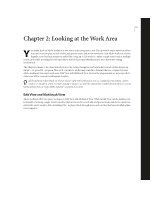Adobe 22011292 User Guide - Page 21
Key Concepts of Adobe, Audition
 |
UPC - 883919139081
View all Adobe 22011292 manuals
Add to My Manuals
Save this manual to your list of manuals |
Page 21 highlights
7 Chapter 1: Key Concepts of Adobe Audition T o get the most out of Adobe Audition, you should be familiar with some of its general operating concepts. The following information should help you to understand Adobe Audition's working model in a few key areas. Destructive and Non-Destructive Editing Being a software-based audio system, Adobe Audition deals with audio in a digital form, meaning that an analog waveform (such as your voice saying "hello") is converted, or sampled, into a binary representation. This sampled waveform then exists as a waveform on your computer's hard drive. When you put together a song or audio presentation in Adobe Audition, waveforms are your building blocks, much as text files are your building blocks when you use a word processor to compose a book. One key point is the way in which an audio program operates on a waveform. There are two kinds of computer-based audio editing: destructive and non-destructive. • Destructive editing simply means that edits (cutting, pasting, adding reverb, etc.) are applied directly to the waveform, so that the original audio data changes. • Non-destructive editing implies that the file on disk is not actually altered; instead, each "edit" is stored as an instruction to be applied to the file. For example, in destructive editing, a change in audio volume would actually alter the amplitude of a waveform, whereas in non-destructive editing, the volume change would consist of commands that essentially instruct the program to "get louder at this point". Adobe Audition employs both destructive and non-destructive editing methods. However, in Adobe Audition, even "destructive" edits aren't applied directly to the waveform in use until you save the file. In essence, Adobe Audition uses "delayed destructive editing". When you open a waveform in Adobe Audition, it places a copy of the file in a temporary folder, and it uses that copy for editing. The original file remains unaltered until you choose to save any changes you've made (by choosing Save from the File menu, for example). When you save your changes, Adobe Audition overwrites the original file with what you've done to the copy. Therefore, destructive edits in Adobe Audition don't directly affect your original waveform when you perform them. • Edits performed in Adobe Audition's Edit View like cutting, pasting, and applying effects (such as Reverb or Limiting) are destructive in nature, so when you save your file again, those edits are applied to the waveform itself. • Edits made in the Multitrack View, such as a cut, split, or volume change, are non-destructive. The use of real-time effects in Multitrack View is non-destructive as well.