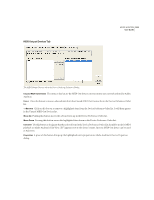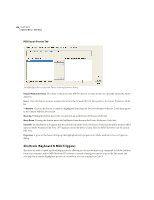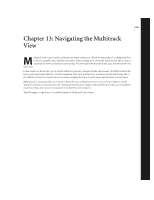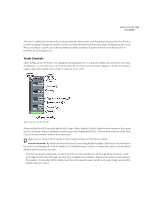Adobe 22011292 User Guide - Page 254
About Images
 |
UPC - 883919139081
View all Adobe 22011292 manuals
Add to My Manuals
Save this manual to your list of manuals |
Page 254 highlights
240 CHAPTER 13 Navigating the Multitrack View Multitrack View About Images When you're working in Adobe Audition's Multitrack View and you move a waveform, MIDI file, or video soundtrack from one track and place to another, or create a series of duplicates for looping, you aren't actually moving the original audio file data in any way. In fact, you're manipulating a virtual "image" of that waveform or waveform range in a nondestructive fashion that doesn't affect the original audio file in any way. Essentially, an image is a set of playback instructions that are tagged to the original audio file(s). For example, creating a series of 16 loops within the Multitrack View window doesn't actually waste disk space by making sixteen copies of the original waveform. Instead, the session file will instruct the program to playback the same portion of the original audio file (the image) 16 times in a repeating fashion. This concept lies at the heart of modern-day hard disk editing.