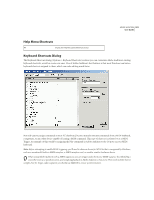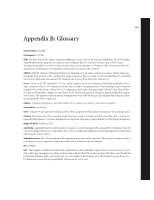Adobe 22011292 User Guide - Page 362
Scroll/Select Shortcuts
 |
UPC - 883919139081
View all Adobe 22011292 manuals
Add to My Manuals
Save this manual to your list of manuals |
Page 362 highlights
348 Keyboard Shortcuts Scroll/Select Shortcuts H J K L Ctrl+Home Ctrl+End Ctrl+Page Up Ctrl+Page Down Ctrl+Left Arrow Ctrl+Right Arrow Home End Page Up Page Down Left Arrow Right Arrow Escape (Esc) Shift+Home Shift+End Shift+Page Up Shift+Page Down Shift+Left Arrow Shift+Right Arrow Ctrl+Shift+A Ctrl+A Ctrl+Up Arrow Adjust selection left side to the left Adjust selection left side to the right Adjust selection right side to the left Adjust selection right side to the right Scroll to the beginning of the waveform or session when the view is zoomed in Scroll to the ending of the waveform or session when the view is zoomed in Scroll the view one "page" to the left Scroll the view one "page" to the right Scroll the zoomed-in view to the left Scroll the zoomed-in view to the right Move the play cursor to the beginning of the waveform or session Move the play cursor to the ending of the waveform or session Move the play cursor one "page" to the left Move the play cursor one "page" to the right Move the play cursor to the left Move the play cursor to the right Move the play cursor to the start of the waveform or session Extend the selection to the beginning of the waveform or session Extend the selection to the end of the waveform or session Extend the selection one "page" to the left Extend the selection one "page" to the right Extend the selection to the left Extend the selection to the right Select the current view Select the entire waveform in Edit View; select all blocks in Multitrack View Select the previous block in the currently selected track