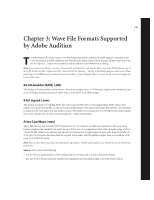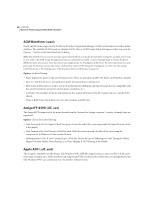Adobe 22011292 User Guide - Page 43
Wave File Formats Supported, by Adobe Audition
 |
UPC - 883919139081
View all Adobe 22011292 manuals
Add to My Manuals
Save this manual to your list of manuals |
Page 43 highlights
29 Chapter 3: Wave File Formats Supported by Adobe Audition T he following is a list of the various wave file formats that Adobe Audition currently supports, arranged in the order they appear in Adobe Audition's Save Waveform As dialog. Some of these formats will have options, so look for the Options... button to be enabled in Adobe Audition's Save Waveform As dialog. Note: If you want to load from or save to a format that's not listed here, you may be able to use an ACM Waveform codec to do so. To do this, use File > Open As or File > Save As, click on Options..., and try to find the format you want to use. When exporting to an ACM format, you may first need to use Edit > Convert Sample Type to convert the file to a format supported by the ACM codec. 64-bit doubles (RAW) (.dbl) This format is 8-byte doubles in binary form - 8 bytes per sample mono, or 16 bytes per sample stereo interleaved. Just as raw PCM has no header and is just audio data, so does the 64-bit doubles format. 8-bit signed (.sam) This format is popular for building MOD files, since audio in MOD files is 8-bit signed. Many MOD editors allow samples to be inserted from files, or exported to files in this format. 8-bit signed raw format data with the .sam extension is assumed to be 8-bit signed raw data with no header. The sample rate is assumed to be 22050Hz, but the actual sample rate can be changed once the file is loaded using Edit > Adjust Sample Rate. A/mu-Law Wave (.wav) The A-Law and mu-Law formats (CCITT standard G.711) are common in telephony applications. These encoding formats compress the original 16-bit audio down to 8 bits (for a 2:1 compression ratio) with a dynamic range of about 13-bits (78 dB). While A-law and mu-Law encoded waveforms have a higher signal-to-noise ratio than 8-bit PCM, it's at the price of a bit more distortion than the original 16-bit audio. Still, the quality is higher than you would get with some 4-bit ADPCM formats. Note: Files saved in this format will automatically be expanded to 16-bits when loaded, so you should not save to this format from 8-bit. Options Choose from the following: • A-Law 8-bit is a slight variation of the standard mu-Law format, and is found in European systems. • mu-Law 8-bit is the international standard telecommunications encoding format, and is the default option.