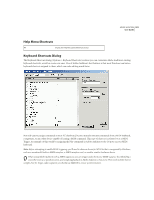Adobe 22011292 User Guide - Page 360
File Menu Shortcuts, Edit Menu Shortcuts
 |
UPC - 883919139081
View all Adobe 22011292 manuals
Add to My Manuals
Save this manual to your list of manuals |
Page 360 highlights
346 Keyboard Shortcuts File Menu Shortcuts Ctrl+N Ctrl+O Ctrl+W Ctrl+F4 Ctrl+S Ctrl+Q Create a new waveform or session Open a new waveform or session Close a waveform or session Close a waveform or session Save a waveform or session Exit Adobe Audition Edit Menu Shortcuts Ctrl+C Ctrl+Insert Ctrl+X Shift+Delete Ctrl+V Shift+Insert Ctrl+Shift+V Ctrl+Z Alt+Backspace Ctrl+Y Ctrl+T Delete F11 Ctrl+M 1 2 Ctrl+Shift+N Ctrl+1 Copy the waveform or selection to the clipboard Copy the waveform or selection to the clipboard Cut the waveform or selection to the clipboard Cut the waveform or selection to the clipboard Paste the clipboard's contents into the Wave Display or Session Display Paste the clipboard's contents into the Wave Display or Session Display Display the Mix Paste dialog Undo the last action Undo the last action Redo the last action Trim the waveform so that only the highlighted part remains Delete the selection Display the Convert Sample Type dialog Insert the waveform into the Multitrack View's Session Window Mark Intro Time Mark Sec Tone Paste the contents of the active clipboard to a new waveform Set the active clipboard to internal clipboard 1