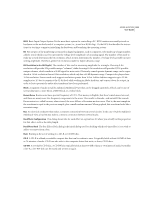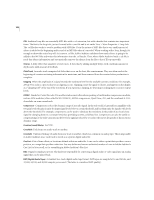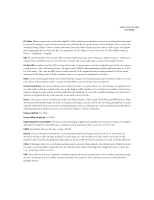Adobe 22011292 User Guide - Page 373
IMA ADCPM, Image, Index Cue, Impulse, Interpolate, Level or VU Meters
 |
UPC - 883919139081
View all Adobe 22011292 manuals
Add to My Manuals
Save this manual to your list of manuals |
Page 373 highlights
ADOBE AUDITION 359 User Guide IDE Integrated Drive Electronics. A type of hard drive and CD-ROM interface that's the most common interface (as opposed to SCSI) in PCs. IMA ADCPM The International Multimedia Association (IMA) flavor of ADPCM compresses 16-bit data to 4 bits/sample (4:1) using a different (faster) method than Microsoft ADPCM, and has different distortion characteristics, which can give better or worse results depending on the sample being compressed. As with Microsoft ADPCM, it's best to save to this format from 16-bit rather than 8-bit. This compression scheme can be a good alternative to MPEG; it provides reasonably fast decoding of 4:1 compression, and it degrades sample quality only slightly. The files produced using this format have an extension of .wav. IFF The Amiga 8SVX format (which can have an extension of .iff or .svx) is an 8-bit mono format from the Commodore Amiga computer. A variety of sample rates are supported. Image An Image is a block in the multitrack environment that does not singly represent a sound file, but rather acts as a shortcut. Images are simply pointers which, when encountered in a session, direct Adobe Audition to the same sound file on disk. For example, you may have a drum hit which occurs 30 times within a session. If these 30 instances are entered in the session as Images, the disk space required for the drum hits amounts to the same as for one instance. Keep in mind that because Images represent the same file, any alteration to one Image (like a cut, or transform) will affect all instances of the Image in the session. As an alternative, a copy of a block will create a separate sound file on disk; this consumes disk space, but will allow for separate editing. Index Cue One of the four types of Adobe Audition Cues. Indexes are markers within a CD track. (Some CD players offer controls for cueing indexes.) Also, the time between the track marker that begins a track and the first index in that track will show up on the player as "negative time". Impulse An impulse is the data by which every other sample in your waveform will be multiplied when using the Convolution effect (Effects > Special > Convolution). Impulses are like "amplitude maps". For example, if the impulse is a single sample of a full volume "tick", then the convolution of that impulse with any audio data would just be that audio data itself. Should the tick be at half volume, then the original audio data will be reproduced at half volume. If there are several ticks (such as one tick every 100 milliseconds), descending in amplitude over time, with each being half as loud as the previous tick, then the result of convolution with some audio will be that sound echoed with 100ms between each echo, and each echo at half the volume of the previous one. Interpolate To estimate the values of data points between known data points. Interpolation is used in functions where new data must be generated from known data to fill in areas where values are unknown, such as the final error correction stage in the playing of CD audio. Level (or VU) Meters Adobe Audition's Level Meters are found by default along the bottom of the main window, and are used to monitor the volumes of incoming and outgoing signals. The clip indicator to the right of the meters will light up, and remain lit, when levels exceed the maximum of 0dB. Clicking on the clipping indicator at any time will reset it. When displaying stereo audio or in a multitrack session, the top meter represents the left channel, and the bottom, the right.