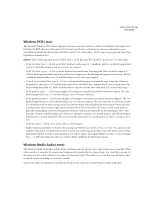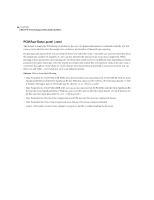Adobe 22011292 User Guide - Page 50
PCM Raw Data .pcm .raw
 |
UPC - 883919139081
View all Adobe 22011292 manuals
Add to My Manuals
Save this manual to your list of manuals |
Page 50 highlights
36 CHAPTER 3 Wave File Formats Supported by Adobe Audition PCM Raw Data (.pcm) (.raw) This format is simply the PCM dump of all data for the wave. No header information is contained in the file. For this reason, you're asked to select the sample rate, resolution, and number of channels upon opening. By opening audio data as PCM, you can interpret almost any audio file format - but make sure you have some idea about the sample rate, number of channels, etc. You can also interpret the data as A-Law or mu-Law compressed. When guessing at these parameters upon opening, the waveform may sound incorrect (in different ways, depending on which parameters you have mixed up). Once the waveform is loaded and sounds fine, you may hear clicks at the start, end, or sometimes throughout. These clicks are various header information being interpreted as waveform material. Just cut these out, and Voilà! - you've read in a wave in an unknown format. Options Choose from the following: • Data Formatted As 16-bit PCM (LSB, MSB) saves data formatted as an uncompressed 16-bit PCM file with the Least Significant Bit first and the Most Significant Bit last. With this option you'll be able to offset the input data by +1 byte if desired. (The input data of 32-bit files may be offset by +2 or +3 bytes as well.) • Data Formatted As 16-bit PCM (MSB, LSB) saves as an uncompressed 16-bit PCM file with the Most Significant Bit first and the Least Significant Bit last. With this option you'll be able to offset the input data by +1 byte if desired. (32bit files can have input data offset by +2 or +3 bytes as well.) • Data Formatted As 8-bit mu-Law Compressed saves PCM data in 8-bit mu-Law compressed format. • Data Formatted As 8-bit A-Law Compressed saves data in 8-bit A-Law compressed format. • Create .DAT header on save writes a header to a separate .dat file to make reloading the file easier.