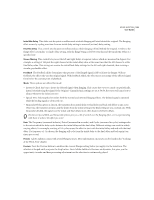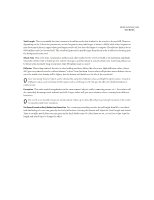Adobe 22011292 User Guide - Page 146
Early Reflections Tab
 |
UPC - 883919139081
View all Adobe 22011292 manuals
Add to My Manuals
Save this manual to your list of manuals |
Page 146 highlights
132 CHAPTER 8 Effects Menu - Edit View Early Reflections Tab Full Reverb dialog - Early Reflections tab Room Size This is the actual volume of the virtual room, as measured in cubic meters. The larger a room is, the longer the reverbs are for that room. Use this control to create virtual rooms from only a few meters to giant coliseums. Dimension The ratio between the room's width (left to right) and depth (front to back) can be chosen with this slider. A sonically appropriate height is calculated and reported below after Actual Room Dimensions. Very narrow rooms simulate a person being at the other end of a long hallway. These rooms generally sound louder because of all the echoes reflected off the narrow walls. Extremely wide rooms are not very deep. If you want to simulate a person being at one end of the hall or the other in a very wide room, use the Location slider. The wider a room, the easier it is to hear the left/right location of the source. Generally, rooms with width-to-depth ratios between 0.25 and 4 provide the nicest sounding reverbs. Left/Right Location The source can be placed off-center to produce a different set of incoming early reflection echoes. Checking the Include Direct box in the Mixing section below will also adjust the Original Signal to sound as if it is coming from the same location by delaying one of the channels. Very nice effects are possible with singers being very slightly off center, say, between 5% and 10% left or right. High Pass Cutoff Very low frequency (less than 100Hz) instruments (such as bass or drums) can get phased out for small rooms when the early reflections mix with the original signal. To prevent the loss of low frequency sounds, use this slider to specify a frequency above that of the sound you wish to keep. • If the cutoff setting is too high, you may not get a realistic image of the room size. • If the cutoff setting is too low, bass frequency sound may disappear when using small room sizes.