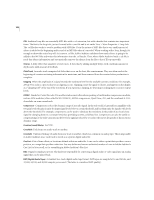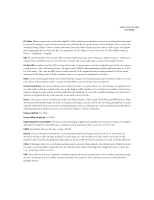Adobe 22011292 User Guide - Page 375
The Adobe Audition Multi
 |
UPC - 883919139081
View all Adobe 22011292 manuals
Add to My Manuals
Save this manual to your list of manuals |
Page 375 highlights
ADOBE AUDITION 361 User Guide Mix Gauge The Mix Gauge is found beneath the Track Console in the Multitrack View. It's an indicator of the amount of background mixing that Adobe Audition has completed. Each time something changes in a session that alters the way it will play back, this bar will "empty" and fill back up as the mix is re-processed. The further this bar progresses to the right, the more complete the mix of your session. The bar becomes a bright color when fully mixed. You don't need to wait for the Mix Gauge to completely fill up before playing the session. Mono Mono (derived from "Monophonic") means that there's only a single sound source, or the signal came from a single sound source. MPEG A set of audio and video compression schemes created by the Motion Picture Experts Group. MP3 MPEG Layer 3. A subset of the MPEG standard invented by the Fraunhofer institute that has become very popular due to the very high compression ratios (10 to 1 or better) with little audible loss. Adobe Audition has MP3 support built in, so there's no need to purchase an MP3 plug-in. mu-Law mu-Law (or CCITT standard G.711) is an audio compression scheme and international standard in telephony applications. mu-Law is very similar to A-Law, a variation of mu-Law found in European systems. This encoding format compresses original 16-bit audio down to 8 bits (for a 2:1 compression ratio) with a dynamic range of about 13 bits. Thus, mu-Law encoded waveforms have a higher s/n ratio than 8-bit PCM, but at the price of a bit more distortion than the original 16-bit audio. The quality is higher than you would get with 4-bit ADPCM formats. Encoding and decoding is rather fast and generally widely supported. Noise Gate A Noise Gate is a special type of expander that can be used to reduce or eliminate noise below a threshold level. It does this by heavily attenuating signals with levels that fall below the threshold. A noise gate is often used to totally cut off the signal level during a musical pause so as not to pass background noise. It can also be used to silence the pauses in speech. Noise Shaping This technique is used to shift the frequency of dithering noise to minimize its audibility in the wave file. Nondestructive Editing Nondestructive edits and changes are those which don't alter the sound file on disk in any way. For example, in nondestructive editing, a volume change would not actually alter the amplitude of the waveform, but would be an instruction to "get louder at this point", which is then acted out upon playback. The Adobe Audition Multitrack View is a nondestructive editing environment. Normalize Normalization adjusts the highest peak of the waveform to a certain percentage, thereby raising or lowering all other peaks accordingly. In most cases, this is 100%, but Adobe Audition allows you to normalize a waveform to any percentage. Nyquist Frequency The Nyquist Frequency (also called Nyquist Rate) is one-half of the current sampling rate. For example, the Nyquist Frequency for 44,100 Hz audio is 22,050 Hz. This frequency designates the highest reproducible frequency for that sample rate. Thus, in order to reproduce a signal with an 11 kHz frequency range, you would need to select a sample rate of at least 22 kHz. In nearly all analog-to-digital converters, frequencies that exceed the Nyquist Frequency are filtered out before reaching the actual analog-to-digital conversion process using analog bandpass circuitry. If not filtered out, frequencies above the Nyquist Frequency would produce aliasing distortion. It's best to record at higher sample rates and convert down if needed.