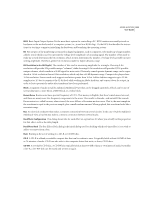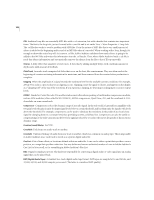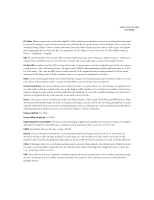Adobe 22011292 User Guide - Page 374
Limiter, Microsoft ADPCM, MIDI Time Code MTC, MIDI Trigger, Millisecond ms, Miniplug, Mixdown,
 |
UPC - 883919139081
View all Adobe 22011292 manuals
Add to My Manuals
Save this manual to your list of manuals |
Page 374 highlights
360 Limiter Limiters reduce or "limit" input signals that exceed a specified threshold level so that the output does not increase in gain beyond that point. In other words, a limiter only allows the dynamic range at its input to increase up to a certain point, which is determined by the threshold setting. Beyond this level, as the input continues to increase in gain, the output level remains relatively constant and does not increase in volume. Loop With regard to waveform material, a Loop is simply the repeating of a certain range, either indefinitely or for a certain number of repetitions. There are many looping functions in Adobe Audition, such as Loop Duplicate or loop "painting" in the multitrack environment for looping waveform blocks. If you insert a file that has loop information in its header, just grab the bottom right corner of the block and drag to loop it over time. Microsoft ADPCM The Microsoft ADPCM format consists of 4-bits-per-channel compressed data, which provides 4:1 compression. Files saved in this format will automatically be expanded to 16 bits when loaded, regardless of their original resolution. For this reason, it's best to save to this format from a 16-bit waveform rather than 8-bit, as the quality will be much greater. The file extension is .wav. MIDI MIDI stands for Musical Instrument Digital Interface, and is a way of communicating performance information from one piece of software or hardware to another. This performance information can take the simple shape of a note instruction, or it can transmit detailed information on things such as timing or sound patch data. Windows provides a way of transmitting MIDI information internally between programs, plus you can transmit MIDI information into and out of your computer to and from external devices (such as a MIDI Keyboard) through the MIDI Port of a sound card, or other MIDI Interface device. MIDI Time Code (MTC) MIDI Time Code (MTC) is a method of sending timing information between MIDI-capable devices. For instance, SMPTE, which is an audio signal, can be converted to MTC to sync to and control Adobe Audition's transport from a device such as a VTR or tape deck. MIDI Trigger A MIDI Trigger is simply a shortcut which can be called via a MIDI event (such as a Note On or Pitch Wheel). MIDI events can be sent from a MIDI keyboard, a sequencer, or any other device capable of issuing a MIDI command. Millisecond (ms) One thousandth of a second. (There are 1,000 milliseconds in a second.) Miniplug A common name for 1/8-inch plugs and jacks, sometimes known as minijacks. Miniplug jacks are the most common interface for a sound card's analog inputs and outputs. Mixdown Mixdown is the process of combining the output of all enabled tracks (or selected tracks) in Multitrack View into a new stereo waveform. When doing a Mixdown, track properties such as Volume and Pan are reflected in the resulting waveform. Mixdown is generally the final operation, which is done when you're happy with the way your session sounds. A Mixdown can also be used to create submixes, which are mixes of selected tracks (such as all of the drums). Submixes are useful for cleaning up your workspace. Mixing Mixing is the process of combining multiple audio sources (or tracks) together for output as a single source. Output is generally in the form of a stereo pair of channels (a right and a left), though mixes may be directed to more than two channels for output (as in drums to one set of outputs, and everything else to another pair of outputs). These types of mixes are often referred to as submixes.