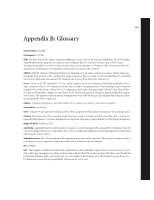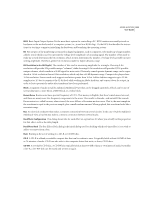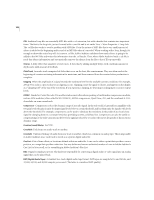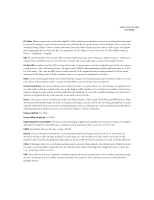Adobe 22011292 User Guide - Page 371
DC Offset, Decibel dB, Delay, Destructive Editing, Device, Dialogic ADPCM, DiamondWare Digitized,
 |
UPC - 883919139081
View all Adobe 22011292 manuals
Add to My Manuals
Save this manual to your list of manuals |
Page 371 highlights
ADOBE AUDITION 357 User Guide DC Offset Many sound cards record with a slight DC offset, which means that direct current is introduced into the signal by the card, causing the center of the waveform to be off from the zero point in the waveform display. This is seen as the waveform being "shifted" above or below the center line in the Wave Display, and can cause a click or pop to be played at the beginning and the end of the file. To compensate for DC Offset, you can choose the DC Bias Adjust setting in Effects > Amplitude > Amplify. DBL The 64-bit doubles wave format (.dbl) is 8-byte doubles in binary form-8 bytes per sample mono, or 16 bytes per sample stereo interleaved. Just as raw PCM has no header and is just audio data, so does 64-bit doubles format. Decibel (dB) In audio, a decibel (dB) is a logarithmic unit of measurement used for amplitude (specifically, to compare sound pressure with a reference pressure). In digital audio, 0dBFS is the maximum possible amplitude value (as in 256 for 8-bit audio). The value in dBFS does not relate directly to the original absolute sound pressure level of the audio measured in dB. Many areas of Adobe Audition refer to, or can refer to, amplitude in decibels. Delay A time-shifted signal which can be mixed with the original, non-delayed signal to give it a fuller sound or to create echo effects. Adobe Audition offers a variety of Delay Effects such as Reverb, Chorus, and Echo. Destructive Editing Destructive editing means simply that edits (cut, paste, effects, etc.) and changes are applied to the wave file itself, so that the original audio data itself changes, unlike nondestructive editing. For example, in destructive editing, a change in audio volume would actually alter the amplitude of a wave file. In Adobe Audition even "destructive" edits are not applied directly to the wave file in use until you save the file. Device Devices are used to send data into and out of Adobe Audition. This includes both Wave and MIDI devices. Wave devices generally take the shape of sound card Inputs and Outputs, and are used for the recording and playback of audio material, while MIDI devices are used to send performance and sync information to Adobe Audition and other MIDIenabled programs or hardware. Devices are selected in Options > Device Properties. Dialogic ADPCM See VOX. DiamondWare Digitized See DWD. Digital Signal Processing (DSP) The process of transforming a digital audio signal from one form to another via complex algorithms. Examples include filtering or creating a sound-simulation effect, such as a reverb or echo. DIMM Dual Inline Memory Module. A type of RAM. DirectX DirectX (formerly ActiveMovie) is a development platform designed by Microsoft for 32-bit versions of Windows which provides an open standard for audio plug-ins. DSP modules and other audio tools based on this standard can be used by any application that supports the ActiveMovie/DirectX architecture (such as Adobe Audition). Dither Dithering is the process of adding small amounts of noise to a digital signal so that fainter audio (below the noise you add) can be heard that would otherwise be truncated away when converting from a higher bit rate to a lower one (e.g., converting 24-bit to 16-bit). DMA Direct Memory Access. A method of transferring data directly from memory to a device without passing through the CPU. Hardware that uses DMAs can pass data much more quickly. DMA addresses can not be shared between multiple devices.