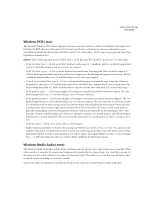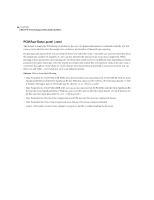Adobe 22011292 User Guide - Page 53
Horizontal Portion Bar
 |
UPC - 883919139081
View all Adobe 22011292 manuals
Add to My Manuals
Save this manual to your list of manuals |
Page 53 highlights
ADOBE AUDITION 39 User Guide • Waveform View - which is Adobe Audition's default - displays audio data drawn as a series of positive and negative peaks. Spikes in the x-axis (vertical) indicate increased amplitude, and the y-axis (horizontal) represents time. A 15-second stereo .wav file displayed using Waveform View • Spectral View displays a waveform by its frequency components, where the x-axis is frequency, and the y-axis is time. This allows you to analyze your audio data to see which frequencies are most prevalent. The greater a signal's amplitude component within a specific frequency range, the brighter the displayed color will be. Colors range from dark blue (which means that next to no amplitude components exist in this frequency range) to bright yellow (meaning that frequencies in this range are high in amplitude). The same 15-second stereo .wav file displayed using Spectral View Horizontal Portion Bar Use the Horizontal Portion Bar - which, by default, is at the top of the Wave Display - to scroll forwards and backwards in time throughout a waveform. It can also be used to zoom in and out horizontally in the Wave Display. Horizontal Portion Bar • Left-click and drag the little hand over the Horizontal Portion Bar's "handle" to scroll time-wise through the waveform.