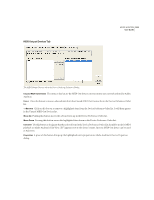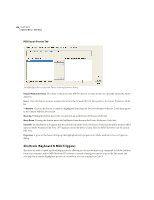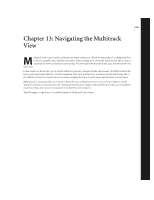Adobe 22011292 User Guide - Page 248
Recording Devices Tab
 |
UPC - 883919139081
View all Adobe 22011292 manuals
Add to My Manuals
Save this manual to your list of manuals |
Page 248 highlights
234 CHAPTER 12 Options Menu - Edit View Recording Devices Tab The Recording Devices tab of the Device Ordering Preference Dialog Unused Record Devices The items in this list are the record devices on your system not currently utilized by Adobe Audition. Use>> Press this button to move a selected item from the Unused Record Devices list to the Device Preference Order list.

CHAPTER 12
234
Options Menu – Edit View
Recording Devices Tab
The Recording Devices tab of the Device Ordering Preference Dialog
Unused Record Devices
The items in this list are the record devices on your system not currently utilized by Adobe
Audition.
Use>>
Press this button to move a selected item from the Unused Record Devices list to the Device Preference Order list.
<<Remove
Click on this button to remove a highlighted item from the Device Preference Order list. It will then appear
in the Unused Record Devices list.
Move Up
Pushing this button moves the selected item up in the Device Preference Order list.
Move Down
Pressing this button moves the highlighted item down in the Device Preference Order list.
Use in EV
Use this button to designate that the selected item in the Device Preference Order List should be used for
recording in Adobe Audition’s Edit View. [EV] appears next to the device’s name. Just one record device can be used in
Edit View.
Properties
A press of this button brings up the highlighted item’s properties in Adobe Audition’s Device Properties
dialog.