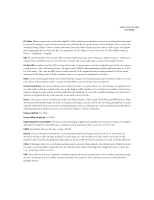Adobe 22011292 User Guide - Page 376
Organizer Window.
 |
UPC - 883919139081
View all Adobe 22011292 manuals
Add to My Manuals
Save this manual to your list of manuals |
Page 376 highlights
362 Organizer Window The part of the Adobe Audition interface that lets you see a tabbed list of open files, effects, and favorites. The Organizer Window isn't shown by default. Activate it by pressing the F9 key or by selecting View > Show Organizer Window. PCM Pulse Code Modulation. PCM is the standard method of digitally encoding audio. It's the basic uncompressed data format used in file types such as Windows .wav and Apple AIFF. Peak Files Peak Files are files with the extension .pk that enable Adobe Audition to load, save, and redraw audio files more quickly than it could do without them. You can safely delete Peak Files, or turn their creation off altogether in the Display tab of Options > Settings. However, keep in mind that without Peak Files, larger audio files will take longer to reload. Phase As a wave vibrates, it cycles through from its maximum to minimum amplitude, and then back to its maximum. The phase is the position of the wave on this cycle. When you hear two sounds simultaneously, their amplitudes are summed together to form the total sound we hear. Two sounds will cancel each other out when one's high points coincide with the other's low points. These two waves are said to be out of phase. Pink Noise Pink noise has a spectral frequency of 1/f and is found mostly in nature. It's the most natural sounding of the noises. By equalizing pink noise, you can simulate rainfall, waterfalls, wind, a rushing river, and other natural sounds. Pink noise falls exactly between brown and white noise (which is why some people used to call it tan noise, but pink was more appealing). Pink noise has a fractal-like nature when viewed. When zoomed in, the pattern looks identical to the way it appears when zoomed out, except at a lower amplitude. Play List The Play List is an arrangement of Cue List entries that you can play back in any order and loop a specified number of times in nondestructive fashion. Adobe Audition saves the Play List in the .wav file format header. Plug-in A Plug-in is a software component that can be added to another piece of software to increase its functionality. For example, Adobe Audition supports third-party DirectX audio Plug-ins, which seamlessly integrate into Adobe Audition's interface. Portion Bar Vertical and horizontal bars that are used for zooming and scrolling in both Edit and Multitrack Views. Their name comes from their ability to allow you to see just a portion of the current waveform or session. Preset Most functions in Adobe Audition supports Presets. A Preset is a group of function settings saved under a particular name for later recall. Functions that support Presets will have a list where you can click on a Preset name to recall the settings, as well as an area for creating and naming new Presets, as well as a way for removing unwanted ones. Preview Many functions in Adobe Audition support real-time Preview, which means that changes to the function settings may be monitored while they're being made, from within the function dialog. Those that offer Preview will have a Preview button in the function's dialog. The Preview quality is dependent upon your system's performance. Punch In Punch In is a recording method used to record "into" a certain region of an existing waveform. Punching is usually used to replace an undesirable section within a longer audio segment. Adobe Audition allows for multiple "takes" when Punching In; you can continually record over the original material and afterward choose between the takes for the best performance, or return to the original data. Punch In is only available in the multitrack environment.