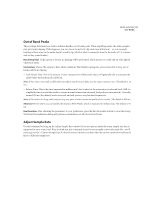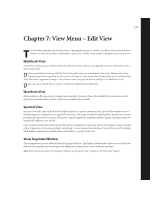Adobe 22011292 User Guide - Page 88
About Sample Rates
 |
UPC - 883919139081
View all Adobe 22011292 manuals
Add to My Manuals
Save this manual to your list of manuals |
Page 88 highlights
74 CHAPTER 6 Edit Menu - Edit View Adjust Sample Rate Dialog Choosing a higher sample rate results in Adobe Audition playing back the file at higher pitch (think "chipmunks"), while selecting a lower sample rate results in a lower-pitched sound (think "drunk Darth Vader"). Sample Rate The sampling rate you choose determines the overall bandwidth (how many frequencies can be encoded within the audio signal). Higher sampling rates yield a wider bandwidth. You may enter any sample rate directly, or choose a common sample rate from the list. Note that most sound cards support only certain sample rates. Certain combinations of sample rate, channels, and resolution may not be available on your system. To see the capabilities of your system, check Options > Settings > Device Properties. Although you can create and edit any sample type with Adobe Audition, your sound card may not be capable of playing it properly. About Sample Rates During the sampling process, an incoming analog signal is sampled at discrete time intervals. At each interval, this analog signal is momentarily "held" for observation and thus represents a specific, measurable voltage level. A mathematical conversion is used to generate a digital series of numbers that represent the signal level at that particular instant in time. Once the conversion has been made, it can be digitally stored or processed. The sampling rate is defined as the number of samples (or snapshots) that are taken of an audio signal per second. Since sampling is tied directly to the component of time, a system's sampling rate determines a system's overall bandwidth - in other words, how many frequencies can be encoded within the audio signal. Higher sampling rates generally yield a better-quality waveform. The most commonly encountered sample rates used for digital audio editing are: • 11,025 Hz Poor AM Radio Quality/Speech (low-end multimedia) • 22,050 Hz Near FM Radio Quality (high-end multimedia) • 32,000 Hz Better than FM Radio Quality (standard broadcast rate)