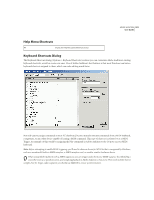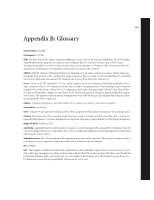Adobe 22011292 User Guide - Page 363
View Menu Shortcuts
 |
UPC - 883919139081
View all Adobe 22011292 manuals
Add to My Manuals
Save this manual to your list of manuals |
Page 363 highlights
Ctrl+Down Arrow Shift+I Shift+O Shift+H Shift+J Shift+K Shift+L Shift+[ Shift+] [ ] Select the next block in the currently selected track Adjust Zero Cross in Adjust Zero Cross out Adjust Zero Cross left side to the left Adjust Zero Cross left side to the right Adjust Zero Cross right side to the left Adjust Zero Cross right side to the right Find the next beat to the left Find the next beat to the right Anchor the selection to the left when playing Anchor the selection to the right when playing View Menu Shortcuts F12 Alt+9 Alt+8 Alt+6 Alt+3 Alt+2 Alt+5 Alt+4 Alt+1 Alt+, Alt+. Alt+Page Up Alt+Page Down Alt+/ Alt+Right Arrow Toggle between Multitrack View and Edit View Toggle display of Organizer window Toggle display of the Cue List Toggle display of the Sel/View controls Toggle display of the Session Properties window Toggle display of the Mixer window Toggle display of the EQ window Toggle display of the Track Properties window Set focus to the main display Set focus to the previous docked window Set focus to the next docked window Activate the previous floating window Activate the next floating window Flash the window that's currently in focus Zoom in horizontally ADOBE AUDITION 349 User Guide