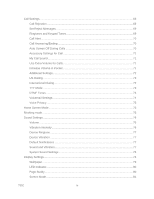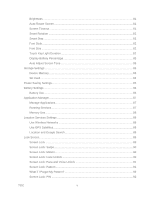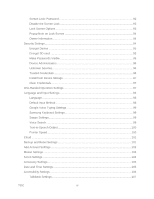TOC
ix
Create a Google Checkout Account
...........................................................................
156
Request a Refund for a Paid App
...............................................................................
156
Open an Installed App
................................................................................................
156
Uninstall an App
.........................................................................................................
157
Get Help with Google Play
.........................................................................................
157
Navigation
..........................................................................................................................
157
Google Maps
..............................................................................................................
157
Telenav GPS Navigation
............................................................................................
159
Installing TeleNav GPS Navigator
..............................................................................
159
Registering TeleNav GPS Navigator
..........................................................................
159
Using TeleNav GPS Navigator
...................................................................................
159
TeleNav: Getting Driving Directions
...........................................................................
160
TeleNav: Creating a Favorites Location
.....................................................................
161
TeleNav: Sharing a Recent Location with Others
......................................................
162
TeleNav: Configuring Your Navigation Preferences
...................................................
162
Google Navigation
......................................................................................................
163
Music
.................................................................................................................................
164
Sprint Music Plus
........................................................................................................
164
Music Player
...............................................................................................................
165
Google Play Music
.....................................................................................................
165
Google Play Movies & TV
..................................................................................................
169
Sprint TV & Movies
............................................................................................................
169
AllShare Play
.....................................................................................................................
170
Accessing AllShare Play
............................................................................................
170
Configuring AllShare Play Settings
............................................................................
171
Setting Up Web Storage
.............................................................................................
172
Sharing Files via Web Storage
...................................................................................
172
Sharing Media via AllShare Play to a Target Device
..................................................
173
AllShare Play Screen Sharing via Group Cast
...........................................................
174
Group Cast
........................................................................................................................
174
Starting a Group Cast Session
...................................................................................
174
Flipboard
............................................................................................................................
176
Media Hub
.........................................................................................................................
177