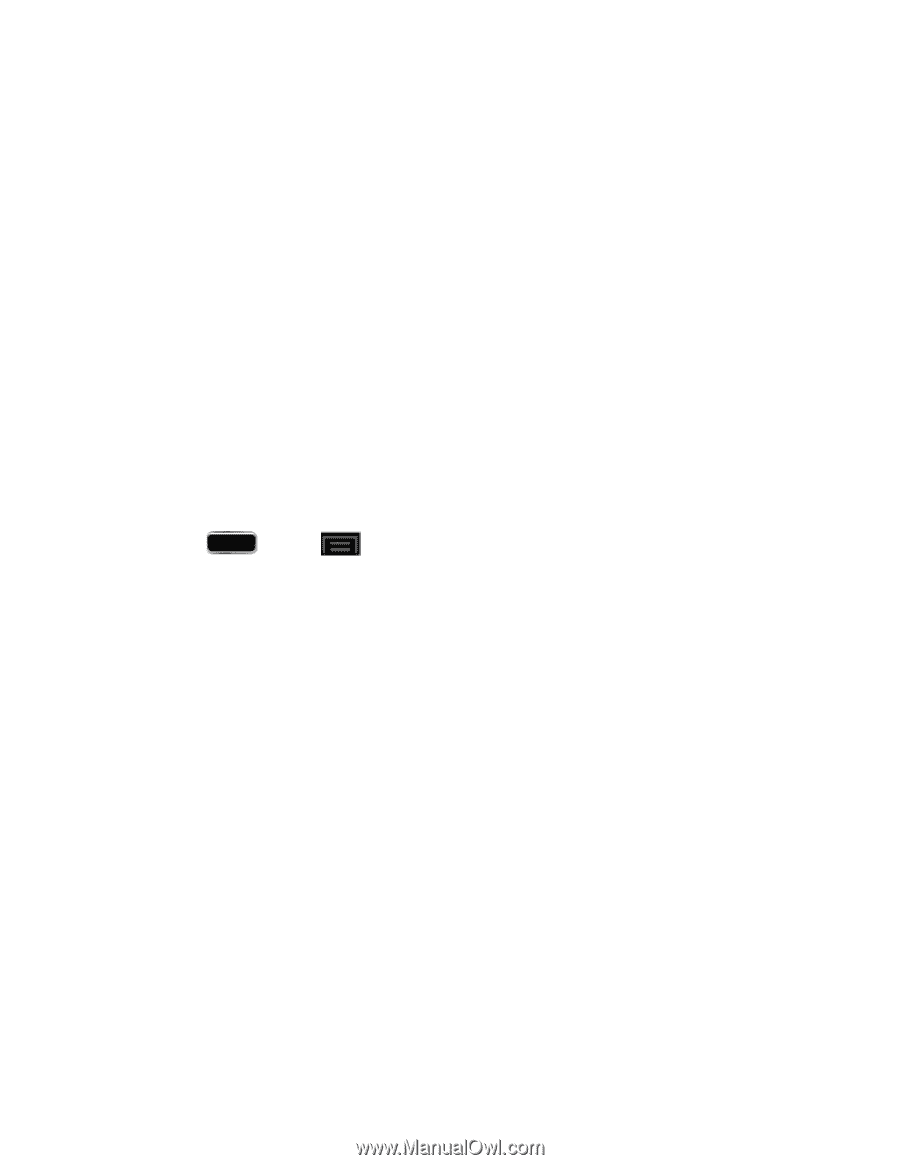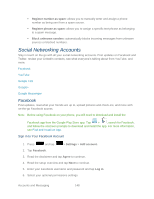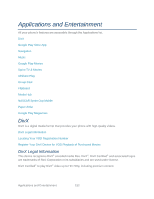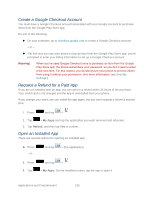Samsung SPH-L900 User Manual Ver.lj1_f5 (English(north America)) - Page 167
Locating Your VOD Registration Number, Register Your DivX Device for VOD Playback of Purchased Movies
 |
View all Samsung SPH-L900 manuals
Add to My Manuals
Save this manual to your list of manuals |
Page 167 highlights
ABOUT DIVX VIDEO: DivX® is a digital video format created by DivX, LLC, a subsidiary of Rovi Corporation. This is an official DivX Certified® device that plays DivX video. Visit www.divx.com for more information and software tools to convert your files into DivX videos. ABOUT DIVX VIDEO-ON-DEMAND: This DivX Certified® device must be registered in order to play purchased DivX Video-on-Demand (VOD) movies. To obtain your registration code, locate the DivX VOD section in your device setup menu (tap Apps > Settings > About device > Legal information > License settings > DivX® VOD > Register). Go to www.divx.com/vod for more information on how to complete your registration. Google, the Google logo, Android, the Android logo, Google Play, Gmail, Google Mail, Google Maps, Google Music, Google Talk, Picasa, YouTube and other marks are trademarks of Google Inc. If you try to play DivX VOD content not authorized for your device, the message "Authorization Error" will be displayed and your content will not play.] Learn more at www.divx.com/vod. Important! DivX VOD content is protected by a DivX DRM (Digital Rights Management) system that restricts playback to only registered DivX Certified devices. Locating Your VOD Registration Number Follow these procedures to locate your VOD registration number. 1. Press and tap > Settings > About device > Legal information > License settings > DivX® VOD > Register. 2. Write down your Registration code. 3. Tap OK. Register Your DivX Device for VOD Playback of Purchased Movies To play purchased DivX movies on your Samsung GALAXY Note II phone, you will first need to complete a one-time registration using both your phone and your computer. 1. Write down the DivX registration code that appears onscreen. Copy this 8 or 10-digit number down. 2. Verify you have the latest DivX software running on your computer. Download the free player (for your computer) from www.divx.com/. 3. Open the DivX Player on your computer and from within the VOD menu and tap Register a DivX Certified Device... You are prompted to log in or create a DivX account if your account information has not already been saved in DivX Player. Applications and Entertainment 153