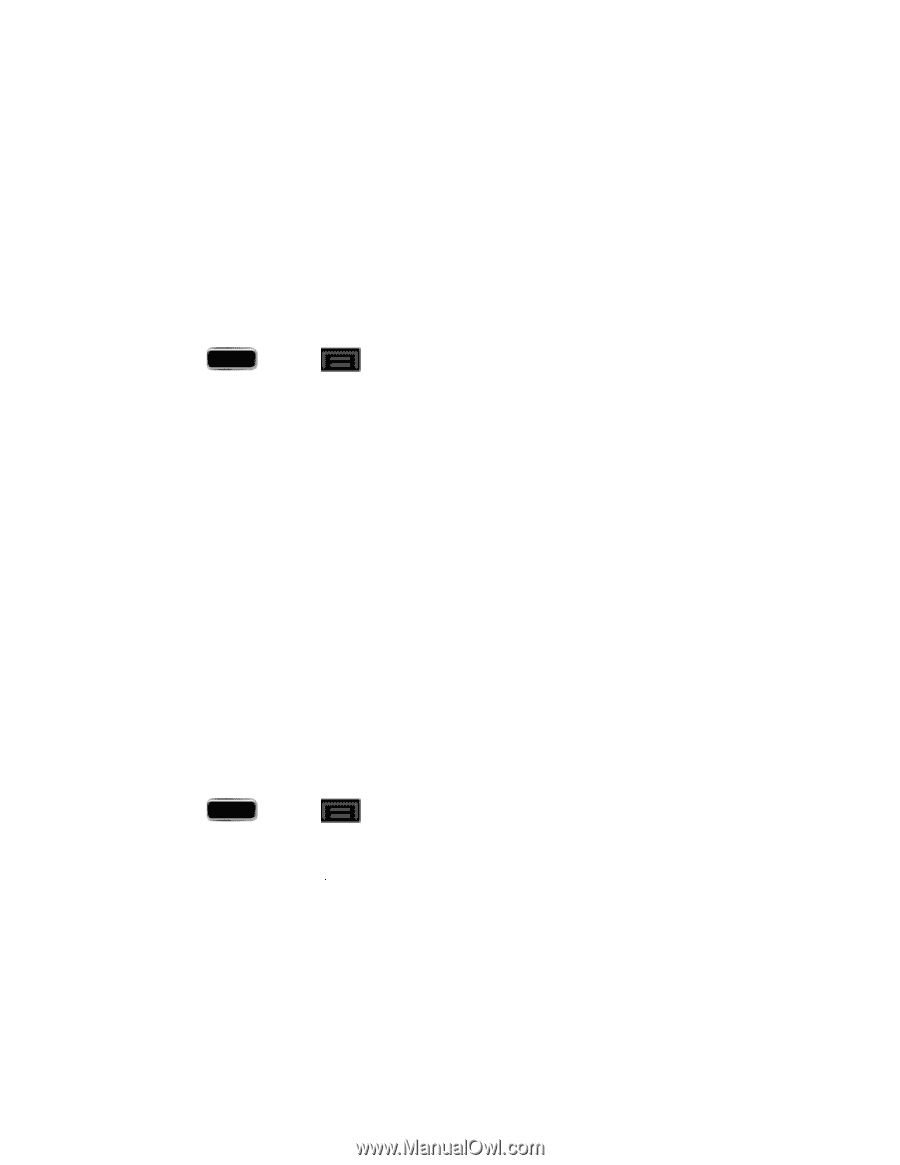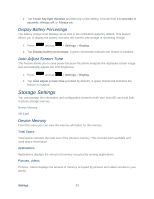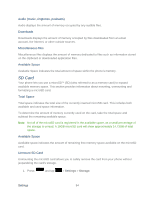Samsung SPH-L900 User Manual Ver.lj1_f5 (English(north America)) - Page 93
Wallpaper, Settings, Display, Home screen, Gallery, Live wallpapers, Set wallpaper
 |
View all Samsung SPH-L900 manuals
Add to My Manuals
Save this manual to your list of manuals |
Page 93 highlights
Auto Adjust Screen Tone Wallpaper The Wallpaper settings option allows you to set the Wallpaper for your Home screen, Lock screen, or both. Wallpapers consist of either Gallery images (user taken), Live wallpapers (animated backgrounds), or Wallpaper gallery (default phone wallpapers). Home Screen You can select a unique picture to display as your wallpaper on the Home Screen. Choose from preloaded wallpaper images or select a photo you have downloaded or taken with the Camera. 1. Press and tap > Settings > Display > Wallpaper. 2. Tap Home screen and then tap a wallpaper type from the available list. Choose from Gallery, Live wallpapers, or Wallpapers. 3. Tap a wallpaper or a picture to select it. If you select a picture from the gallery, drag the cropping indicators to adjust the picture size and then tap Done to assign it. If you select a Wallpaper or a Live Wallpaper, you will see a sample screen. Tap Set wallpaper to assign the current wallpaper. For certain Live Wallpapers, there may also be a Settings option on the sample screen. Note: You can also assign wallpaper preferences by pressing and holding a spot on a Home screen and selecting Set wallpaper for Home screen, Lock screen, or Home and lock screens. Lock Screen You can select a unique picture to display on the Lock Screen. Choose from preloaded wallpaper images or select a photo you have downloaded or taken with the Camera. 1. Press and tap > Settings > Display > Wallpaper. 2. Tap Lock screen and then tap a wallpaper type from the available list. Choose from Gallery or Wallpapers 3. Tap a wallpaper or a picture to select it. If you select a picture from the gallery, drag the cropping indicators to adjust the picture size and then tap Done to assign it. If you select a Wallpaper, you will see a sample screen. Tap Set wallpaper to assign the current wallpaper. Settings 79