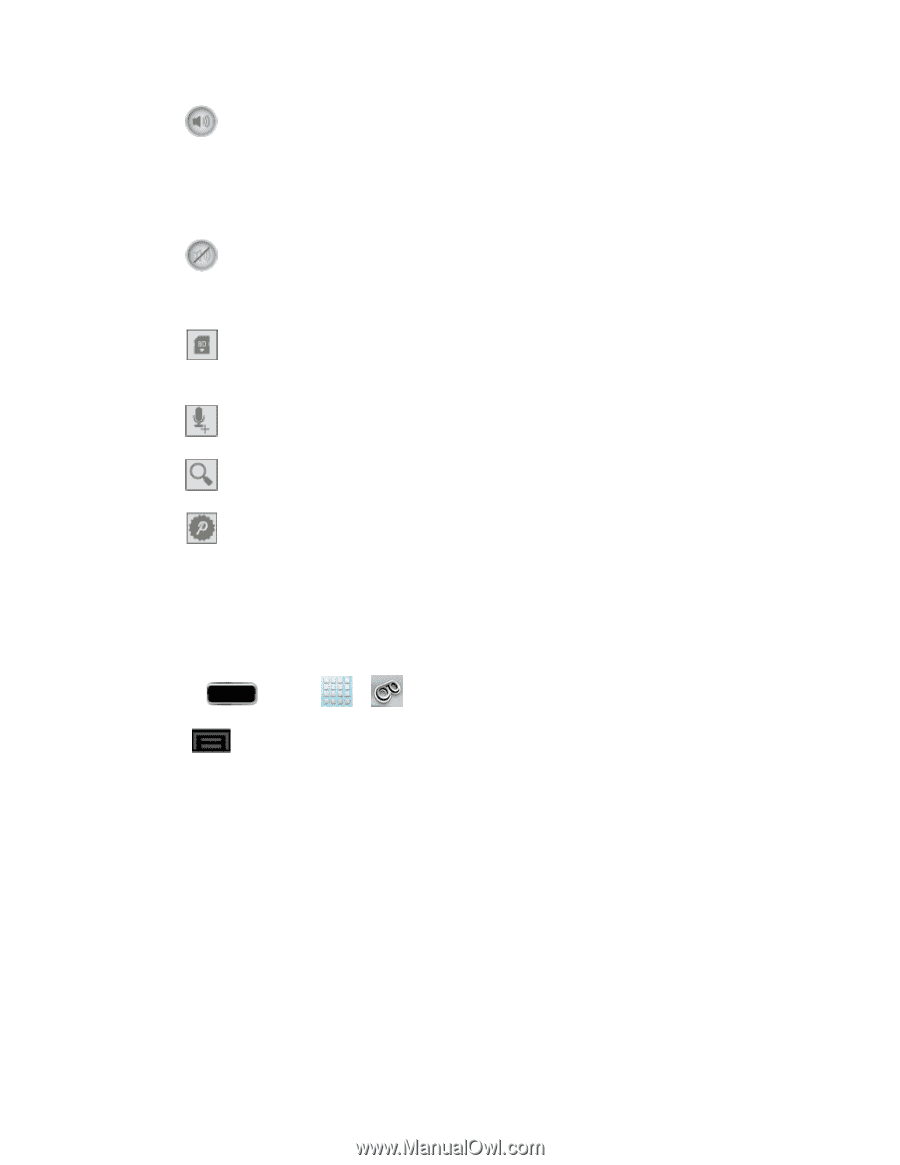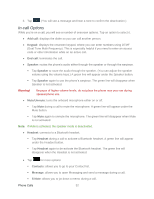Samsung SPH-L900 User Manual Ver.lj1_f5 (English(north America)) - Page 61
Con Visual Voicemail Settings, Move to SD Card
 |
View all Samsung SPH-L900 manuals
Add to My Manuals
Save this manual to your list of manuals |
Page 61 highlights
Speaker On to turn the speakerphone on during playback. If the speakerphone feature was enabled within the Voicemail Settings menu, the speakerphone will always be automatically enabled during voicemail playback. • The Speaker Off icon will display when the speaker is on. Speaker Off to turn the speakerphone off during playback. • The Speaker On icon will display when the speaker is off. Move to SD Card to move one or more of your messages to your phone's SD card. Compose to compose a new voicemail message. Search to search through voicemail messages using keywords. Premium to subscribe to the optional Voicemail Premium service for an additional monthly fee. Configure Visual Voicemail Settings The Visual Voicemail settings menu lets you access settings for notifications, pictures, greetings, and more. 1. Press and tap > . 2. Tap > Settings. From this menu, you can: Tap Manage Subscription to subscribe to monthly transcriptions. If you are using the free trial, the number of days remaining on your free trail are shown. Tap Auto forward to email to automatically send a copy of each voicemail to your email address. (This option is only available if you subscribe to the Voicemail-to-Text service.) Tap Personalize voicemail to change your voicemail greeting for incoming calls and update your password. See Change Your Main Greeting via the Voicemail Menu. Tap Notifications to determine how you are notified of new voicemails. Choose from: Select ringtone and Vibrate. Phone Calls 47