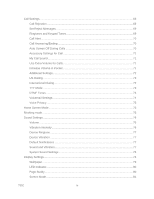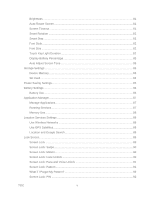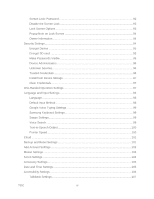TOC
vi
Screen Lock: Password
................................................................................................
92
Disable the Screen Lock
..............................................................................................
93
Lock Screen Options
....................................................................................................
93
Popup Note on Lock Screen
........................................................................................
94
Owner Information
........................................................................................................
94
Security Settings
..................................................................................................................
94
Encrypt Device
.............................................................................................................
95
Encrypt SD card
...........................................................................................................
95
Make Passwords Visible
..............................................................................................
95
Device Administrators
..................................................................................................
96
Unknown Sources
........................................................................................................
96
Trusted Credentials
......................................................................................................
96
Install from Device Storage
..........................................................................................
97
Clear Credentials
..........................................................................................................
97
One-Handed Operation Settings
.........................................................................................
97
Language and Input Settings
...............................................................................................
98
Language
.....................................................................................................................
98
Default Input Method
....................................................................................................
98
Google Voice Typing Settings
......................................................................................
99
Samsung Keyboard Settings
........................................................................................
99
Swype Settings
.............................................................................................................
99
Voice Search
................................................................................................................
99
Text-to-Speech Output
...............................................................................................
100
Pointer Speed
.............................................................................................................
100
Cloud
.................................................................................................................................
101
Backup and Reset Settings
...............................................................................................
101
Add Account Settings
........................................................................................................
102
Motion Settings
..................................................................................................................
103
S Pen Settings
...................................................................................................................
104
Accessory Settings
............................................................................................................
105
Date and Time Settings
.....................................................................................................
105
Accessibility Settings
.........................................................................................................
106
TalkBack Settings
.......................................................................................................
107