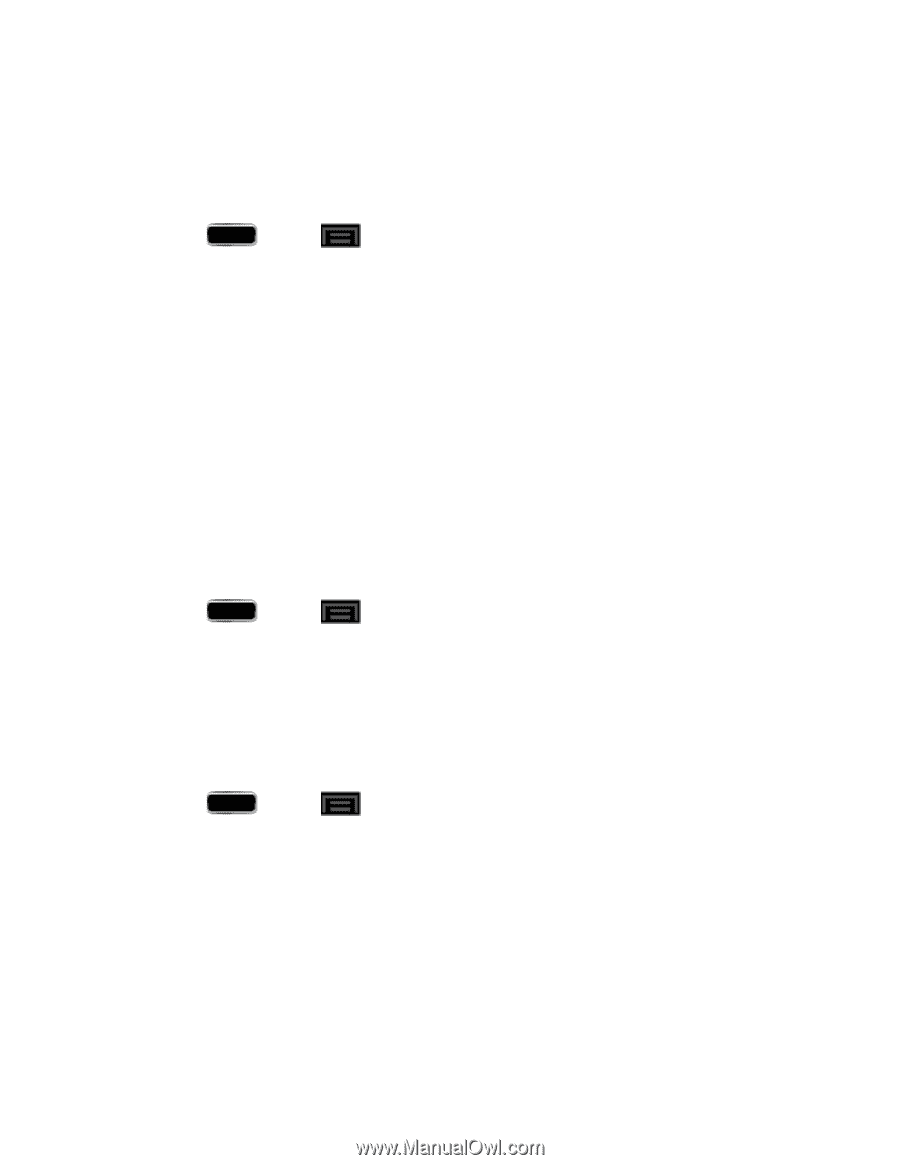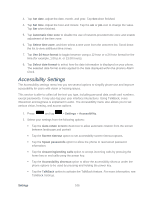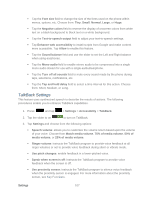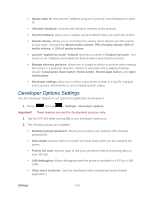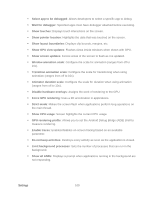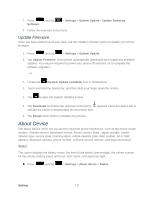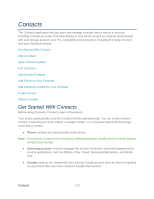Samsung SPH-L900 User Manual Ver.lj1_f5 (English(north America)) - Page 124
Activate this Device, System Update Settings, Update PRL, Update Samsung Software - update for galaxy note 2
 |
View all Samsung SPH-L900 manuals
Add to My Manuals
Save this manual to your list of manuals |
Page 124 highlights
Activate this Device This feature allows you to activate your phone through the Sprint Network (if inactive). If your phone is activated, this feature displays information such as your plan type, billing period and current usage details. ► Press and tap > Settings > Activate this device. System Update Settings This feature contains tools that allow you to update your phone to the latest PRL, Profile, Samsung Software, and Firmware. Access this menu on a regular basis to ensure that your phone maintains the most recent system enhancements and security features. Update PRL Update Profile Update Samsung Software Update Firmware Update PRL This option allows you to download and update the preferred roaming list (PRL) automatically. 1. Press and tap > Settings > System Update > Update PRL. 2. Follow the onscreen instructions. Update Profile This option allows you to automatically update your online user profile information. If you choose to change your user name and select a new one online, you must then update the user name on your phone. 1. Press and tap > Settings > System Update > Update Profile. 2. Follow the onscreen instructions. If your data services or account syncing ever seems to go out unexpectedly, use this feature to reconnect with the network. Update Samsung Software Use this feature to upgrade your phone to the latest version of SPH-L900 software for your Samsung GALAXY Note II. Settings 110