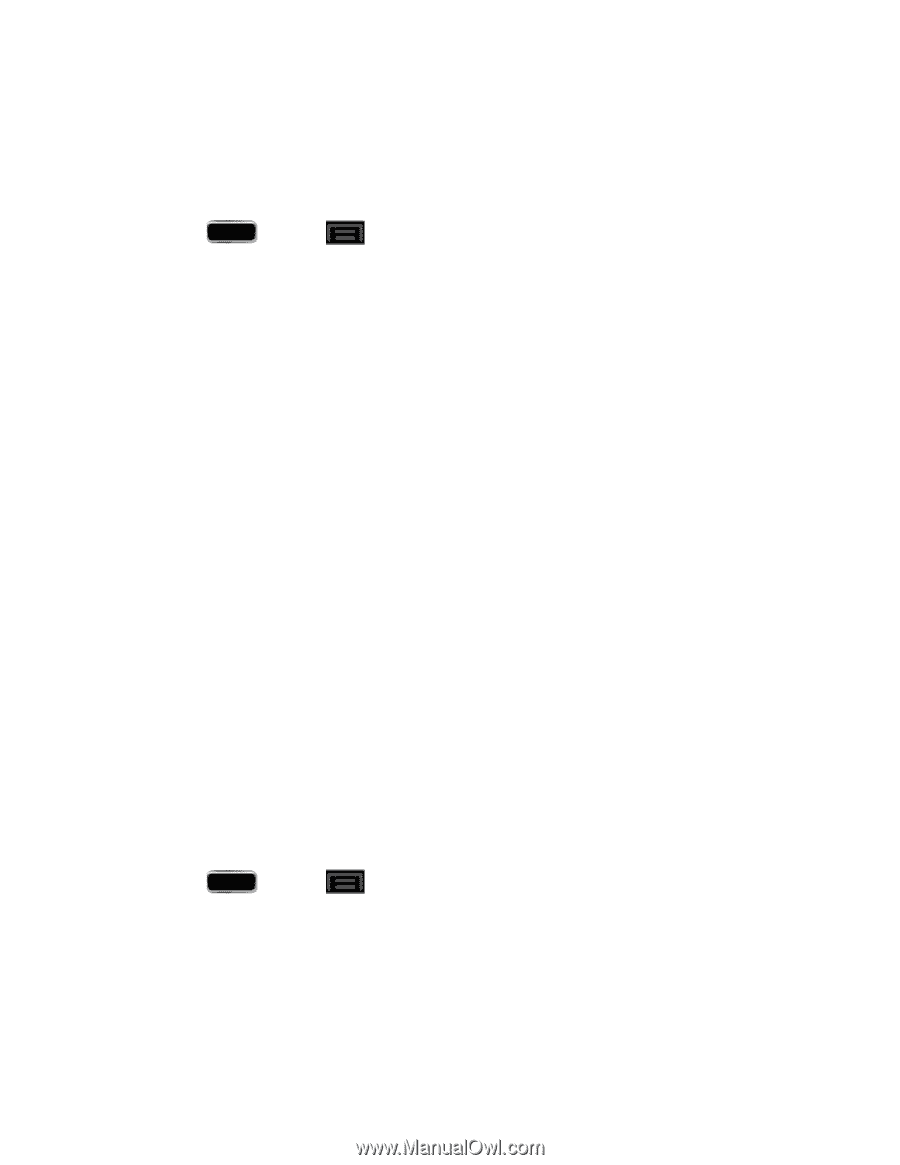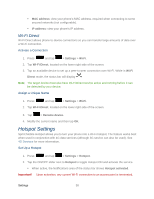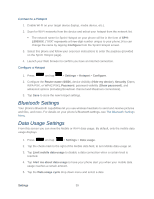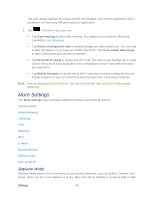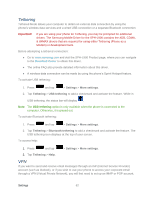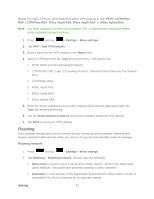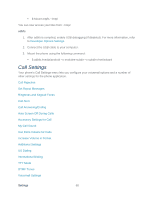Samsung SPH-L900 User Manual Ver.lj1_f5 (English(north America)) - Page 77
Roaming, L2TP/IPSec RSA
 |
View all Samsung SPH-L900 manuals
Add to My Manuals
Save this manual to your list of manuals |
Page 77 highlights
Before you add a VPN you must determine which VPN protocol to use: PPTP, L2TP/IPSec PSK, L2TP/IPSec RSA, IPSec Xauth PSK, IPSec Xauth RSA, or IPSec Hybrid RSA. Note: You must configure a screen unlock pattern, PIN, or alphanumeric password before using credential storage functions. 1. Press and tap > Settings > More settings. 2. Tap VPN > Add VPN network. 3. Enter a name for the VPN network in the Name field. 4. Select a VPN type from the Type drop-down menu. The options are: PPTP (Point-to-Point Tunneling Protocol) L2TP/IPSec PSK (Layer 2 Tunneling Protocol / Internet Protocol Security Pre-Shared Key) L2TP/IPSec RSA IPSec Xauth PSK IPSec Xauth RSA IPSec Hybrid RSA 5. Enter the Server address and any other required fields that are dependent upon the Type you entered previously. 6. Tap the Show advanced options check box to display additional VPN options. 7. Tap Save to save your VPN settings. Roaming Your roaming settings allow you to connect to your service provider's partner networks and access voice and data services when you are out of your service provider's area of coverage. Roaming Network 1. Press and tap > Settings > More settings. 2. Tap Roaming > Roaming network. Choose from the following: Home Only to access only the home area mobile network, which is the Nationwide Sprint Network. This option also prevents roaming on other networks. Automatic to seek service on the Nationwide Sprint Network. When Sprint service is unavailable, the device searches for an alternate system. Settings 63