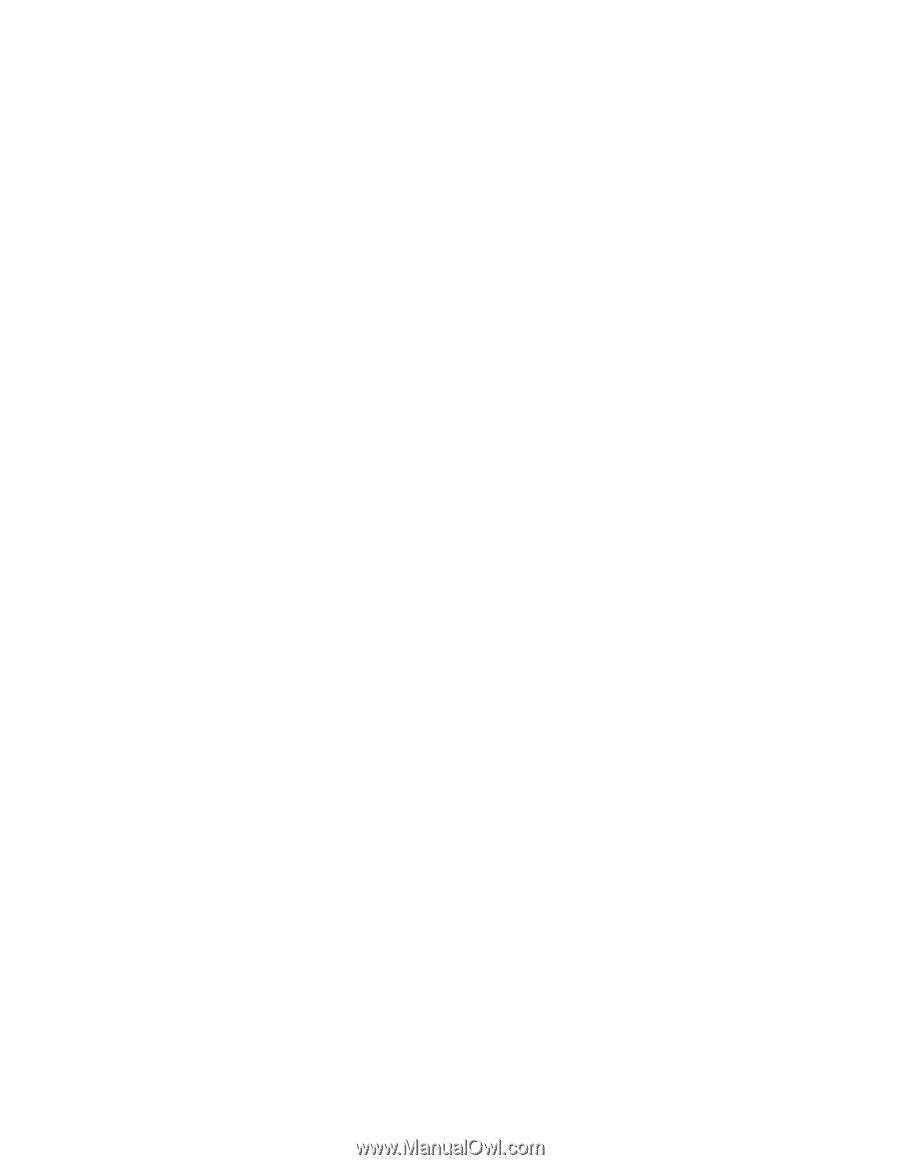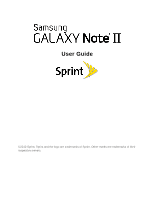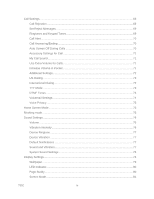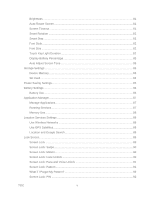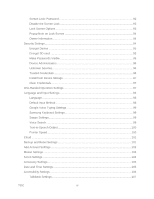TOC
ii
Enter Text
............................................................................................................................
29
Touchscreen Keyboards
..............................................................................................
29
Text Input Methods
.......................................................................................................
30
Google Voice Typing
....................................................................................................
31
Samsung Keyboard Input Options
...............................................................................
32
Samsung Keyboard Options
........................................................................................
33
Swype Input Options
....................................................................................................
35
Swype Text Entry Options
............................................................................................
36
Tips for Editing Text
.....................................................................................................
38
Phone Calls
.................................................................................................................................
39
Make Phone Calls
................................................................................................................
39
Call Using the Keypad
..................................................................................................
39
Call from Logs
..............................................................................................................
40
Call from Contacts
........................................................................................................
40
Call a Number in a Text Message
................................................................................
41
Call a Number in an Email Message
............................................................................
41
Call Emergency Numbers
............................................................................................
41
Receive Phone Calls
...........................................................................................................
42
Answer an Incoming Call
..............................................................................................
42
Mute the Ringing Sound
...............................................................................................
42
Reject an Incoming Call
...............................................................................................
43
Reject a Call with a Text Message
...............................................................................
43
Voicemail (Traditional)
.........................................................................................................
43
Set Up Voicemail Through the Phone App
...................................................................
43
Retrieve Your Voicemail Messages
.............................................................................
44
Voicemail Notification
...................................................................................................
44
Visual Voicemail
..................................................................................................................
44
Set Up Visual Voicemail
...............................................................................................
45
Review Visual Voicemail
..............................................................................................
45
Listen to Multiple Voicemail Messages
........................................................................
46
Configure Visual Voicemail Options
.............................................................................
46
Configure Visual Voicemail Settings
............................................................................
47
Automatically Enable the Speakerphone
.....................................................................
48