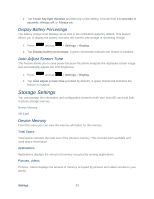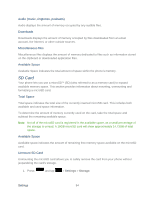Samsung SPH-L900 User Manual Ver.lj1_f5 (English(north America)) - Page 98
SD Card, Audio music, ringtones, podcasts, Downloads, Miscellaneous files, Available Space
 |
View all Samsung SPH-L900 manuals
Add to My Manuals
Save this manual to your list of manuals |
Page 98 highlights
Audio (music, ringtones, podcasts) Audio displays the amount of memory occupied by any audible files. Downloads Downloads displays the amount of memory occupied by files downloaded from an email account, the Internet, or other outside sources. Miscellaneous files Miscellaneous files displays the amount of memory dedicated to files such as information stored on the clipboard or downloaded application files. Available Space Available Space indicates the total amount of space within the phone's memory. SD Card Your phone lets you use a microSD(SD) (also referred to as a memory card) to expand availablememory space. This section provides information about mounting, unmounting and formatting a microSD card. Total Space Total space indicates the total size of the currently inserted microSD card. This includes both available and used space information. To determine the amount of memory currently used on the card, take the total space and subtract the remaining available space. Note: Not all of the microSD card is registered in the available space, as a small percentage of the storage is unread. A 16GB microSD card will show approximately 14.73GB of total space. Available Space Available space indicates the amount of remaining free memory space available on the microSD card. Unmount SD Card Unmounting the microSD card allows you to safely remove the card from your phone without jeopardizing the card's storage. 1. Press and tap > Settings > Storage. Settings 84