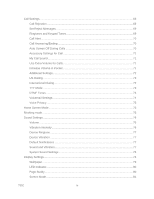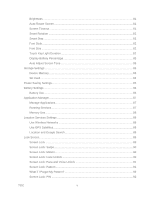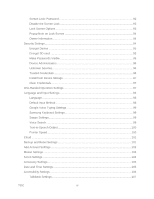TOC
vii
Developer Options Settings
...............................................................................................
108
Activate this Device
...........................................................................................................
110
System Update Settings
....................................................................................................
110
Update PRL
................................................................................................................
110
Update Profile
.............................................................................................................
110
Update Samsung Software
........................................................................................
110
Update Firmware
........................................................................................................
111
About Device
.....................................................................................................................
111
Contacts
....................................................................................................................................
113
Get Started With Contacts
.................................................................................................
113
Access Contacts
.........................................................................................................
114
The Contacts List
.......................................................................................................
114
Add a Contact
....................................................................................................................
115
Save a Phone Number
......................................................................................................
117
Edit a Contact
....................................................................................................................
119
Add or Edit Information for a Contact
.........................................................................
119
Assign a Stored Picture to a Contact
.........................................................................
119
Assign a New Picture to a Contact
.............................................................................
120
Assign a Ringtone to a Contact
..................................................................................
120
Join a Contact
............................................................................................................
121
Delete a Contact
.........................................................................................................
121
Synchronize Contacts
........................................................................................................
121
Add Entries to Your Favorites
............................................................................................
123
Add Facebook Content to Your Contacts
..........................................................................
123
Add Your Facebook Friends to Your Contacts
...........................................................
123
Create Groups
...................................................................................................................
124
Share a Contact
.................................................................................................................
125
Accounts and Messaging
..........................................................................................................
126
Gmail / Google
...................................................................................................................
126
Create a Google Account
...........................................................................................
126
Sign In to Your Google Account
.................................................................................
127
Access Gmail
.............................................................................................................
127
Send a Gmail Message
..............................................................................................
128