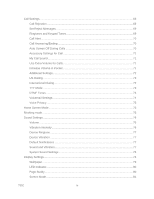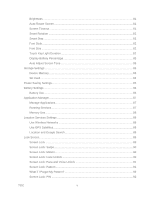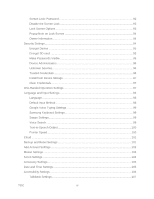TOC
viii
Read Gmail Messages
...............................................................................................
128
Reply to Gmail Messages
..........................................................................................
129
Email
..................................................................................................................................
130
Add an Email Account
................................................................................................
130
Add a Corporate Email Account
.................................................................................
131
Compose and Send Email
..........................................................................................
132
View and Reply to Email
............................................................................................
133
Manage Your Email Inbox
..........................................................................................
134
Corporate Email Features
..........................................................................................
135
Edit Email Account Settings
.......................................................................................
136
Edit Corporate Email Account Settings
......................................................................
137
Delete an Email Account
............................................................................................
139
Add the Mail Widget
...................................................................................................
140
Text Messaging and MMS
.................................................................................................
140
Compose Text Messages
...........................................................................................
140
Send a Multimedia Message (MMS)
..........................................................................
141
Save and Resume a Draft Message
..........................................................................
142
New Messages Notification
........................................................................................
142
Managing Message Conversations
............................................................................
143
Text and MMS Options
...............................................................................................
145
Social Networking Accounts
..............................................................................................
148
Facebook
....................................................................................................................
148
YouTube
.....................................................................................................................
149
Google Talk
................................................................................................................
149
Google+
......................................................................................................................
150
Google Messenger
.....................................................................................................
150
Applications and Entertainment
................................................................................................
152
DivX
...................................................................................................................................
152
DivX Legal Information
...............................................................................................
152
Locating Your VOD Registration Number
..................................................................
153
Register Your DivX Device for VOD Playback of Purchased Movies
.........................
153
Google Play Store App
......................................................................................................
154
Find and Install an App
...............................................................................................
155